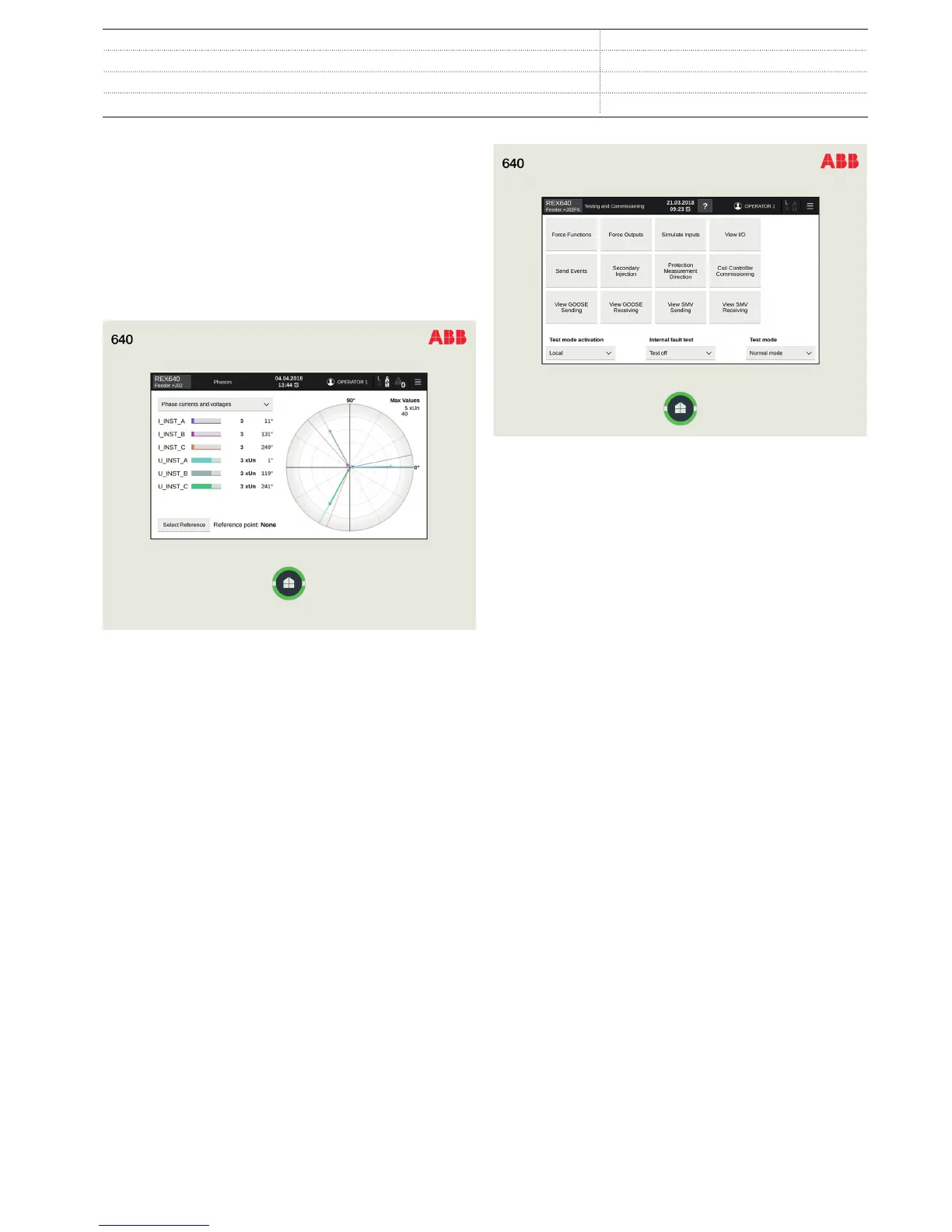4. Local HMI
The LHMI uses rugged 7-inch high resolution color screen with
capacitive touch sensing technology. The user interface has
been carefully designed to offer the best situational awareness
to the user. Visualization of the primary process measurements,
events, alarms and switching objects’ statuses makes the local
interaction with the relay extremely easy and self-evident. The
LHMI provides a control point for the selected primary devices
via pop-up operator dialogs.
GUID-39EF750A-457B-4DCE-822B-E80359A4F53F V1 EN
Figure 3. Phasor presentation of measurements as an example of
local HMI pages
Additionally, the LHMI supports the engineer during the relay’s
testing, commissioning and troubleshooting activities. The
information, traditionally accessible through different paths
within the menu structure, is provided in collectively grouped
and visualized format.
GUID-1A1D14B1-CE6F-4D39-8397-16EE6FDB015D V1 EN
Figure 4. Test and commissioning support in the local HMI
The Home button at the bottom of the LHMI indicates the
relay’s status at a glance. In normal situations, the Home button
shows a steady green light. Any other situation that requires the
operator’s attention is indicated with a flashing light, a red light
or a combination of these.
The LHMI presents pages in two categories: the Operator
pages and the Engineer pages. The Operator pages include the
ones which are typically required as a part of an operator’s
normal activities, such as a single-line diagram, controls,
measurements, events, alarms, and so on. The Engineer’s
pages include specifically designed pages supporting relay
parametrization, troubleshooting, testing and commissioning
activities.
The Operator pages can be used as such or customized
according to the project’s requirements using Graphical Display
Editor (GDE) within the PCM600 software tool. The Engineer
pages are fixed and cannot be customized.
The Operator pages can be scrolled either by tapping the Home
button or by swiping the actual pages. The Engineer pages are
accessible by touching the upper horizontal section of the
screen.
1MRS759144 A
