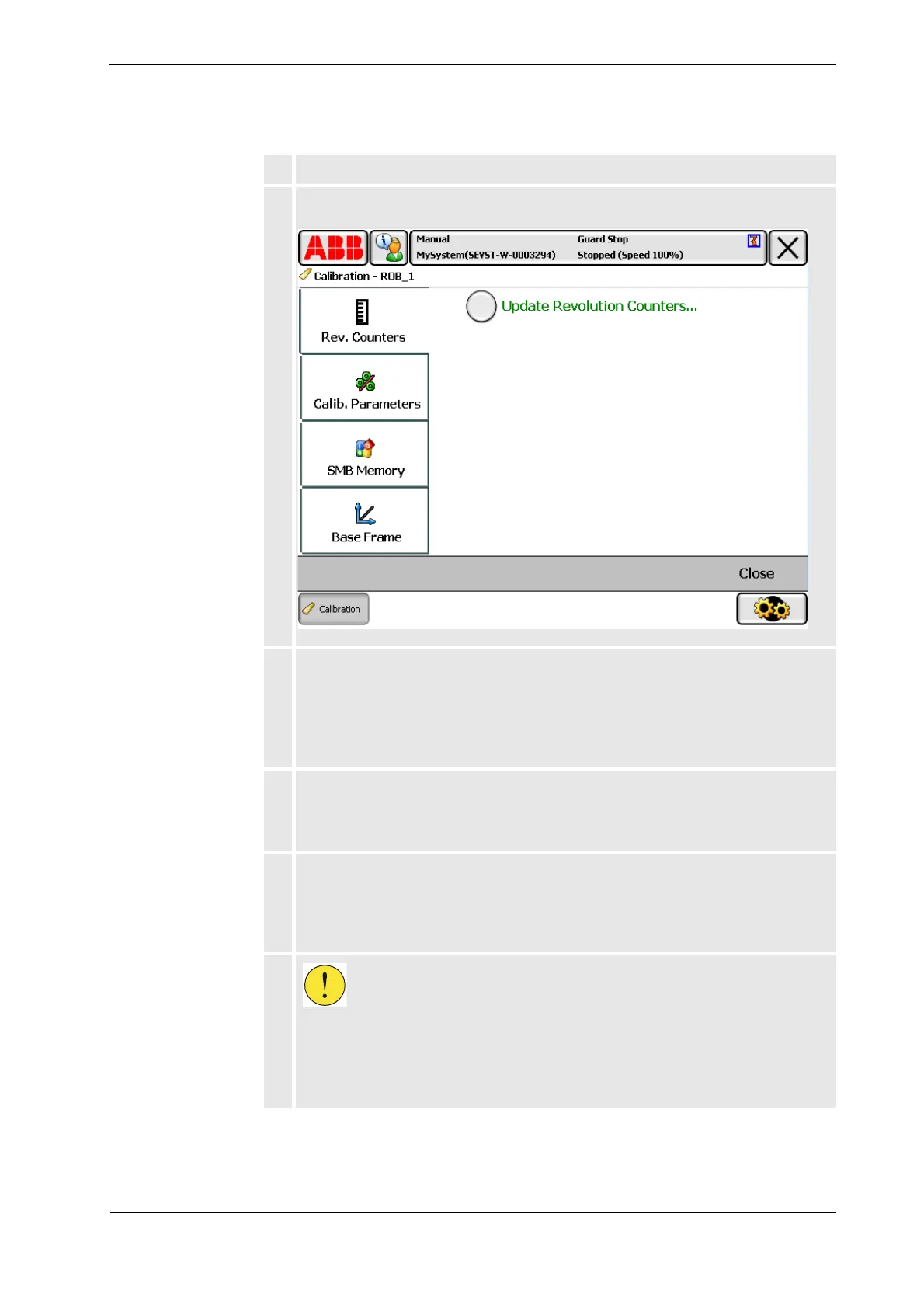&DOLEUDWLRQ
3.2.4. Updating revolution counters
453HAC 16578-1 Revision: E
© Copyright 2003-2007 ABB. All rights reserved.
2. Tap the mechanical unit in question.
A screen is displayed: tap 5HY&RXQWHUV.
en0400000771
3. Tap 8SGDWH5HYROXWLRQ&RXQWHUV.
A dialog box is displayed, warning that updating the revolution counters may change
programmed robot positions:
•Tap <HV to update the revolution counters.
•Tap 1R to cancel updating the revolution counters.
Tapping <HV displays the axis selection window.
4. Select the axis to have its revolution counter updated by:
• Ticking in the box to the left
• Tapping 6HOHFWDOO to update all axes.
Then tap 8SGDWH.
5. A dialog box is displayed, warning that the updating operation cannot be undone:
•Tap 8SGDWH to proceed with updating the revolution counters.
•Tap &DQFHO to cancel updating the revolution counters.
Tapping 8SGDWH updates the ticked revolution counters and removes the tick from the
list of axes.
6.
&$87,21
If a revolution counter is incorrectly updated, it will cause incorrect robot positioning,
which in turn may cause damage or injury!
Check the calibration position very carefully after each update.
See section &KHFNLQJWKHFDOLEUDWLRQSRVLWLRQRQSDJH.
$FWLRQ
&RQWLQXHG
