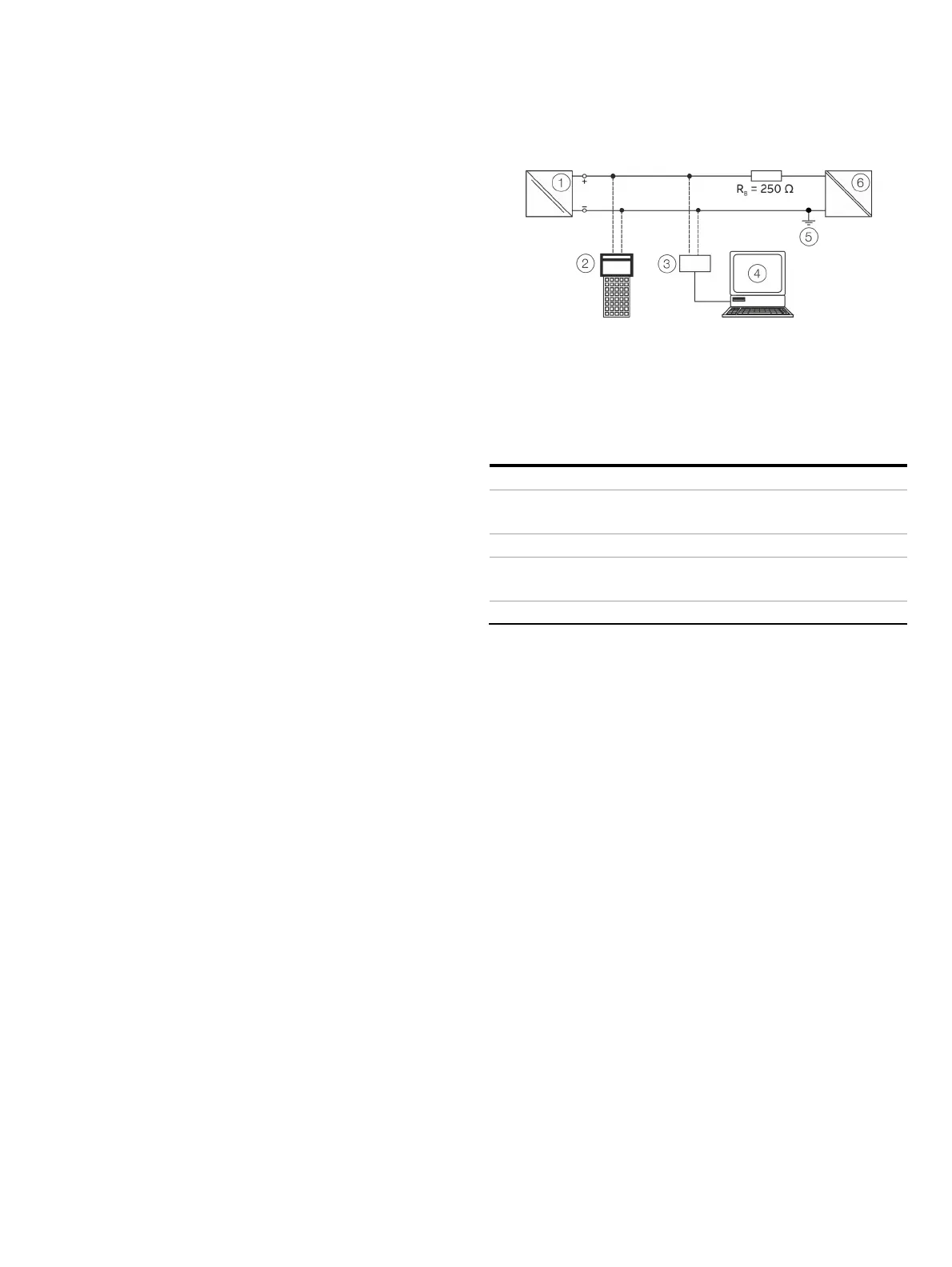TTH300 HEAD-MOUNT TEMPERATURE TRANSMITTER | OI/TTH300-EN REV. E 29
10 Commissioning
General
In case of corresponding order the transmitter is ready for
operation after mounting and installation of the connections.
The parameters are set at the factory.
If not exclusively selected while ordering the profile HART 7, the
transmitter is delivered present with the profile HART 5. The
profile can be always switched to HART 7 via a miniature switch,
see Hardware settings on page 31.
The connected lines must be checked for firm seating. Only
firmly seated lines ensure full functionality.
Checks prior to commissioning
The following points must be checked before commissioning the
device:
• Correct wiring in accordance with Electrical connections
on page 20.
• The ambient conditions must correspond to the
information given on the name plate and in the data
sheet.
Communication
HART® Communication
Note
The HART® protocol is an unsecured protocol, as such the
intended application should be assessed to ensure that these
protocols are suitable before implementation.
Communication with the transmitter takes place using the HART
protocol. The communication signal is modulated onto both
wires of the signal line in accordance with the HART FSK ‘Physical
Layer’ specification.
The HART modem is connected at the signal line of the current
output via which power is also supplied via the power supply
unit.
The device is listed with the FieldComm Group.
1 Transmitter
2 Handheld terminal
3 HART® modem
4 PC with Asset Management Tool
5 Grounding (optional)
6 Power supply unit (process
interface)
R
B
load resistance
(if necessary)
Figure 20: Example for HART® connection
Manufacturer ID 0x1A
Device ID HART 5: 0x000B,
HART 7: 0x1A0B
Profile HART 5.1 (can be switched to HART 7)
Configuration On device using LCD indicator
DTM, EDD, FDI (FIM)
Transmission signal BELL Standard 202
Operating modes
• Point-to-point communication mode – standard (general
address 0)
• Multidrop mode (addressing 1 to 15)
• Burst Mode
Configuration options / tools
Driver-independent:
• HMI LCD indicator with configuration function
Driver-dependent:
• Device management / Asset management tools
• FDT technology – via TTX300-DTM driver
(Asset Vision Basic / DAT200)
• EDD – via TTX300 EDD driver
(Handheld terminal, Field Information Manager / FIM)
• FDI technology – via TTX300 package
(Field Information Manager / FIM)
Diagnosis notice
• Overrange- / underrange in accordance with NE 43
• HART diagnosis
