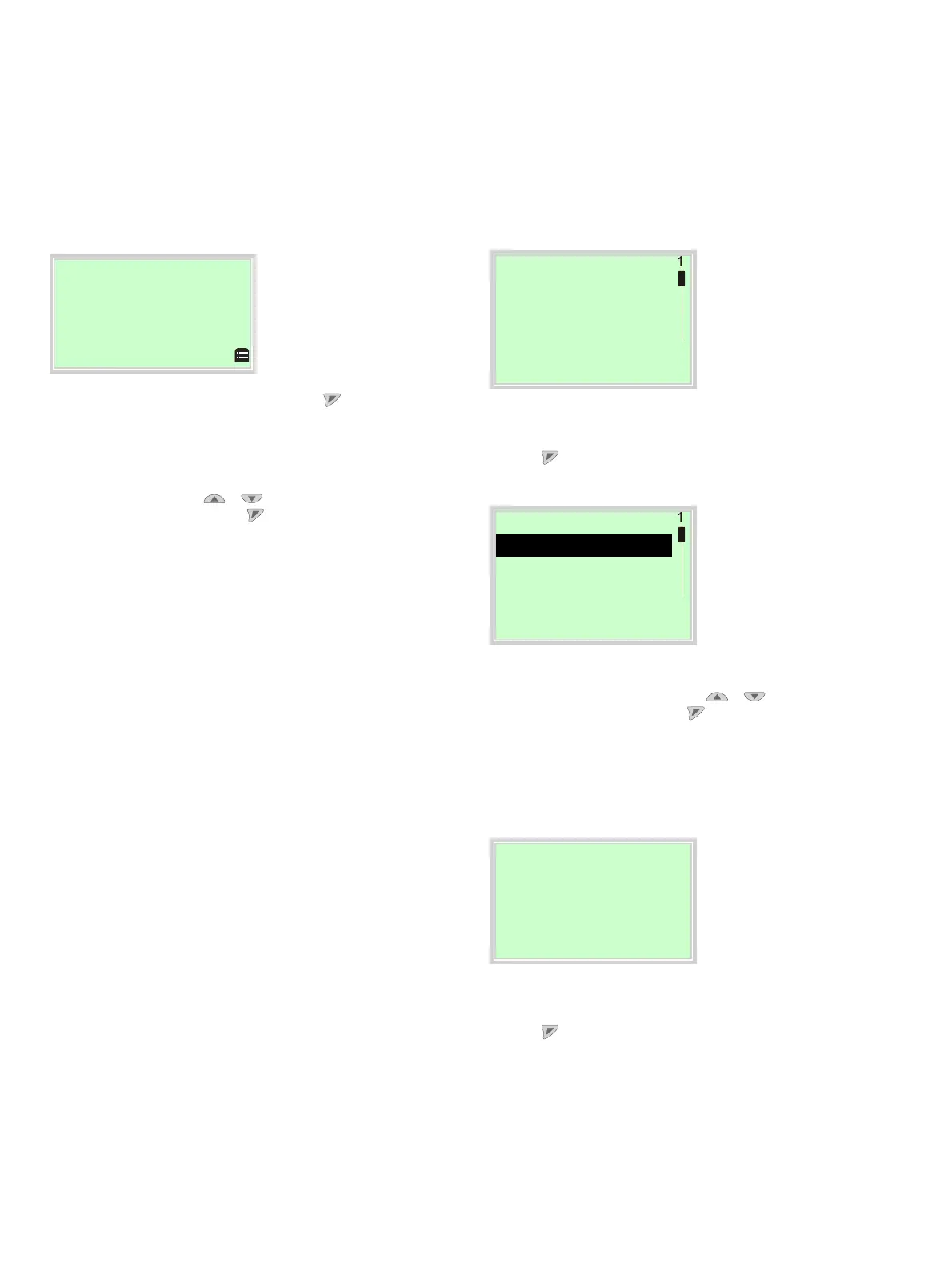36 TTH300 HEAD-MOUNT TEMPERATURE TRANSMITTER | OI/TTH300-EN REV. E
… 11 Operation
Switching to the configuration level
(parameterization)
The device parameters can be displayed and changed on the
configuration level.
Process dis
la
1. Switch to the configuration level using .
The LCD display now indicates the first menu item on the
configuration level.
2. Select a menu using / .
3. Confirm the selection with .
Selecting and changing parameters
Entry from table
When an entry is made from a table, a value is selected from a
list of parameter values.
Menu name
Parameter name
Currently set value
Next Edit
1. Select the parameters you want to set in the menu.
2. Use to call up the list of available parameter values. The
parameter value that is currently set is highlighted.
Parameter name
Parameter 1
Parameter 2
Parameter 3
Cancel OK
3. Select the desired value using / .
4. Confirm the selection with .
This concludes the procedure for selecting a parameter value.
Numerical entry
When a numerical entry is made, a value is set by entering the
individual decimal positions.
Menu name
Parameter name
12.3456 [unit]
Next Edit
1. Select the parameters you want to set in the menu.
2. Use to call up the parameter for editing. The decimal
place that is currently selected is highlighted.
