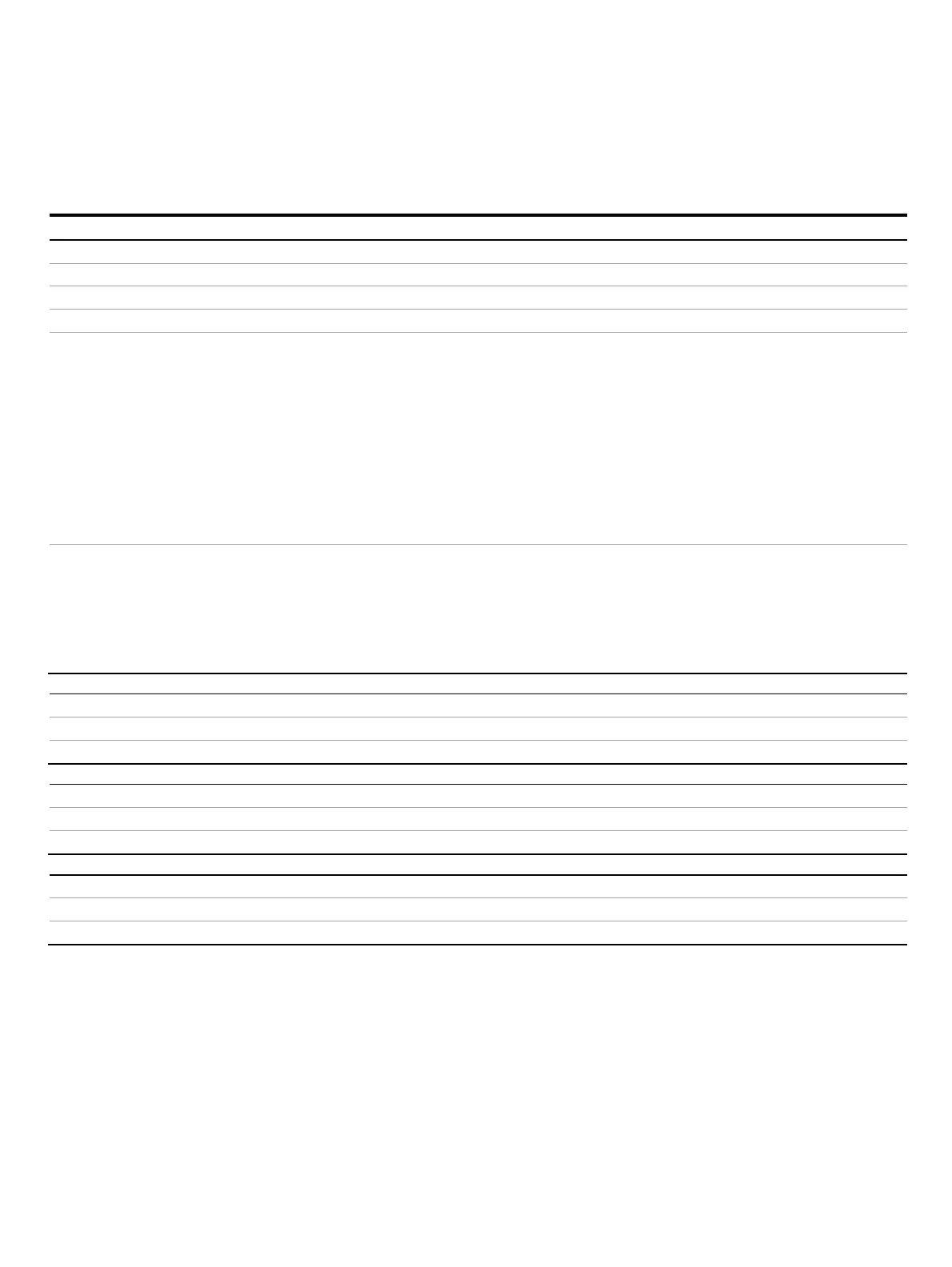TTH300 HEAD-MOUNT TEMPERATURE TRANSMITTER | OI/TTH300-EN REV. E 51
Menu: Service Menu
Menu / parameter Description
… / Service Menu
Device temperature Select the ‘Device temperature’ submenu.
Sensor 1 Select the ‘Sensor 1’ submenu.
Sensor 2 Select the ‘Sensor 2’ submenu.
Op. Time / Temp. Displays total operating hours and the operating hours within specific ranges of the device temperature.
• Total: Total operating hours
• < −40 °C: operating hours at < −40 °C
• −40 to −20 °C: operating hours at −40 °C to −20 °C
• −20 to 0 °C: operating hours at −20 °C to 0 °C
• 0 to 20 °C: operating hours at 0 to 20 °C
• 20 to 40 °C: operating hours at 20 to 40 °C
• 40 to 60 °C: operating hours at 40 to 60 °C
• 60 to 85 °C: operating hours at 60 to 85 °C
• > 85 °C: operating hours at > 85 °C
Communication Displays the communication quality
• Excellent
• Very good
• Good
• Poor
• None
… / Service Menu / Device temperature
min Drag indicator: minimum device temperature
max Drag indicator: maximum device temperature
… / Service Menu / Sensor 1
min Drag indicator: minimum sensor temperature, sensor 1
max Drag indicator: maximum sensor temperature, sensor 1
… / Service Menu / Sensor 2
min Drag indicator: minimum sensor temperature, sensor 2
max Drag indicator: maximum sensor temperature, sensor 2
