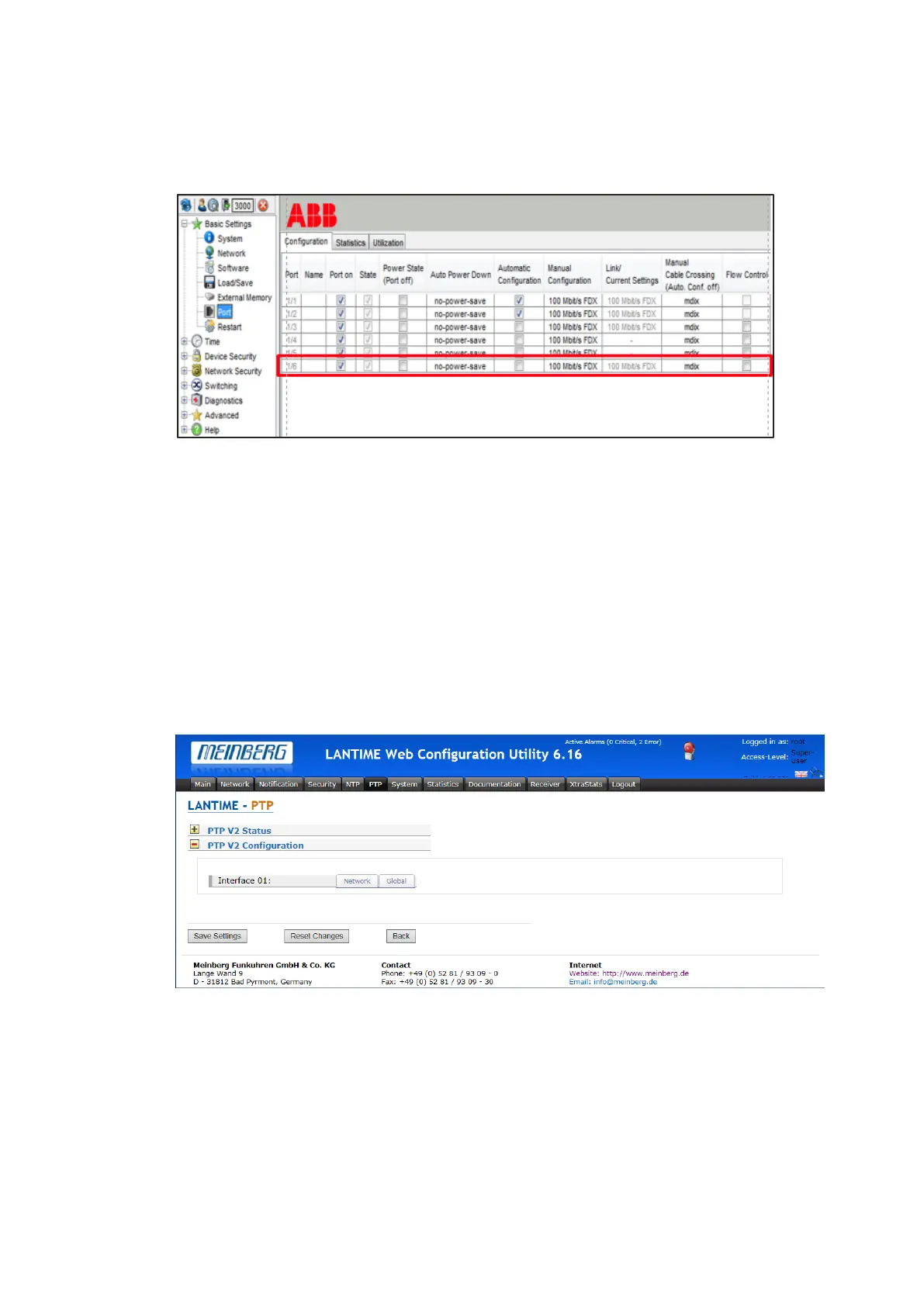ENGINEERING ETHE RNE T
1VLG5 00007 E 91
Ethernet switch - Basic settings / Port configuration
Ethernet switch port, where TEKRON clock is connected, must have Automatic Configuration
disabled and 100 Mbit/s FDX mode.
Figure 121: Port Configuration dialog
3.5.11.2 Meinberg
The LANTIME M400 timeserver can be configured via several user interfaces (for example
local display, web interface).
Web interface
For first time installation enter IP address, netmask for Ethernet connection LAN0 of
LANTIME via local HMI and then connect to the web interface by entering IP address of the
LANTIME into the address field of a web browser. Default User name to configure device is
root
and password is
timeserver
.
PTP Settings
Figure 122: PTP setting dialog