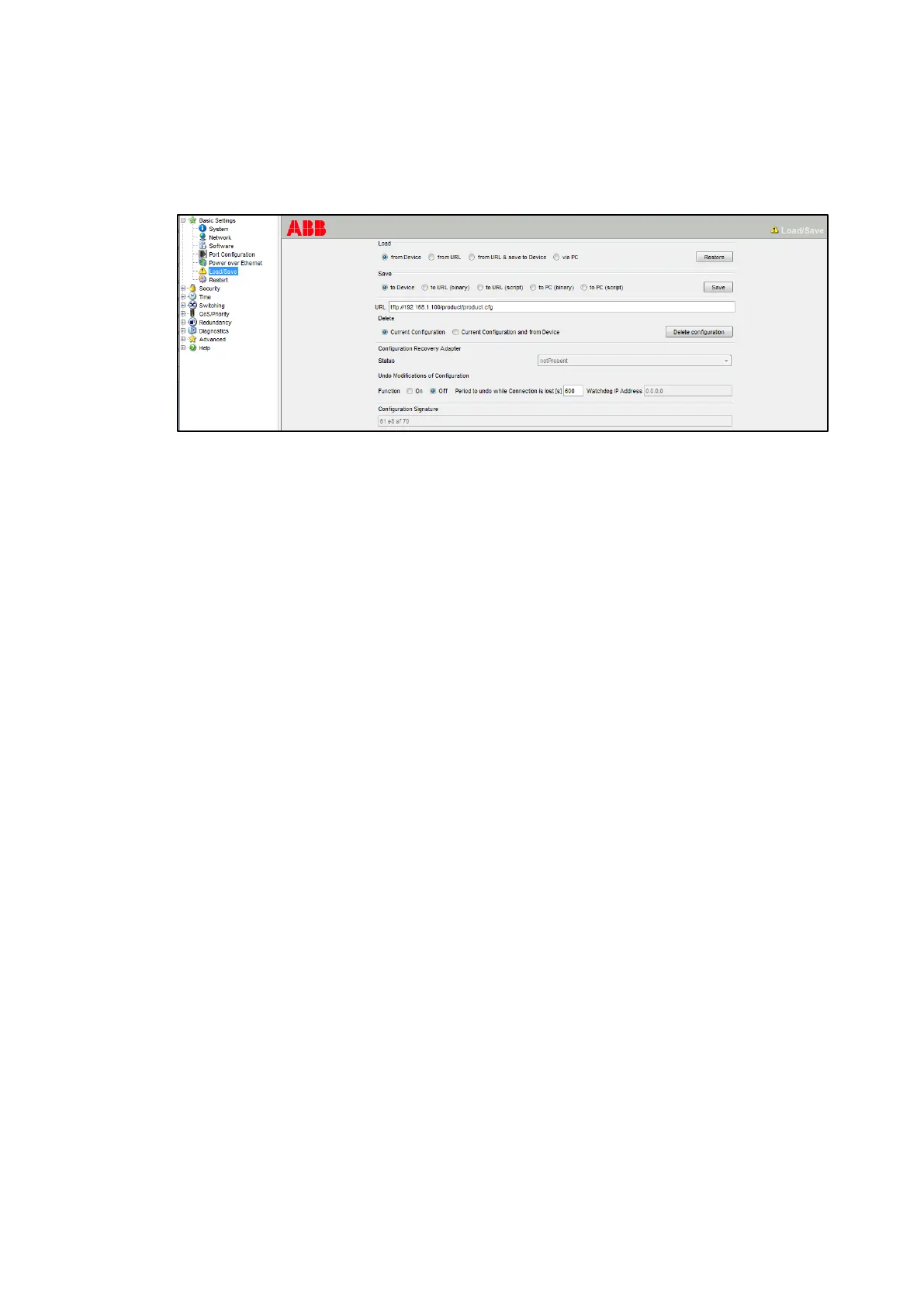78 1VLG5 00007 E
Basic Settings / Load / Save
The changes must be stored to Device in a permanent way. If a yellow triangle with the excla-
mation mark is seen, the configuration does not contain data entered permanently. After sav-
ing the configuration to the switch (Device) the yellow triangle symbol disappears.
Figure 102: Load/Save dialog