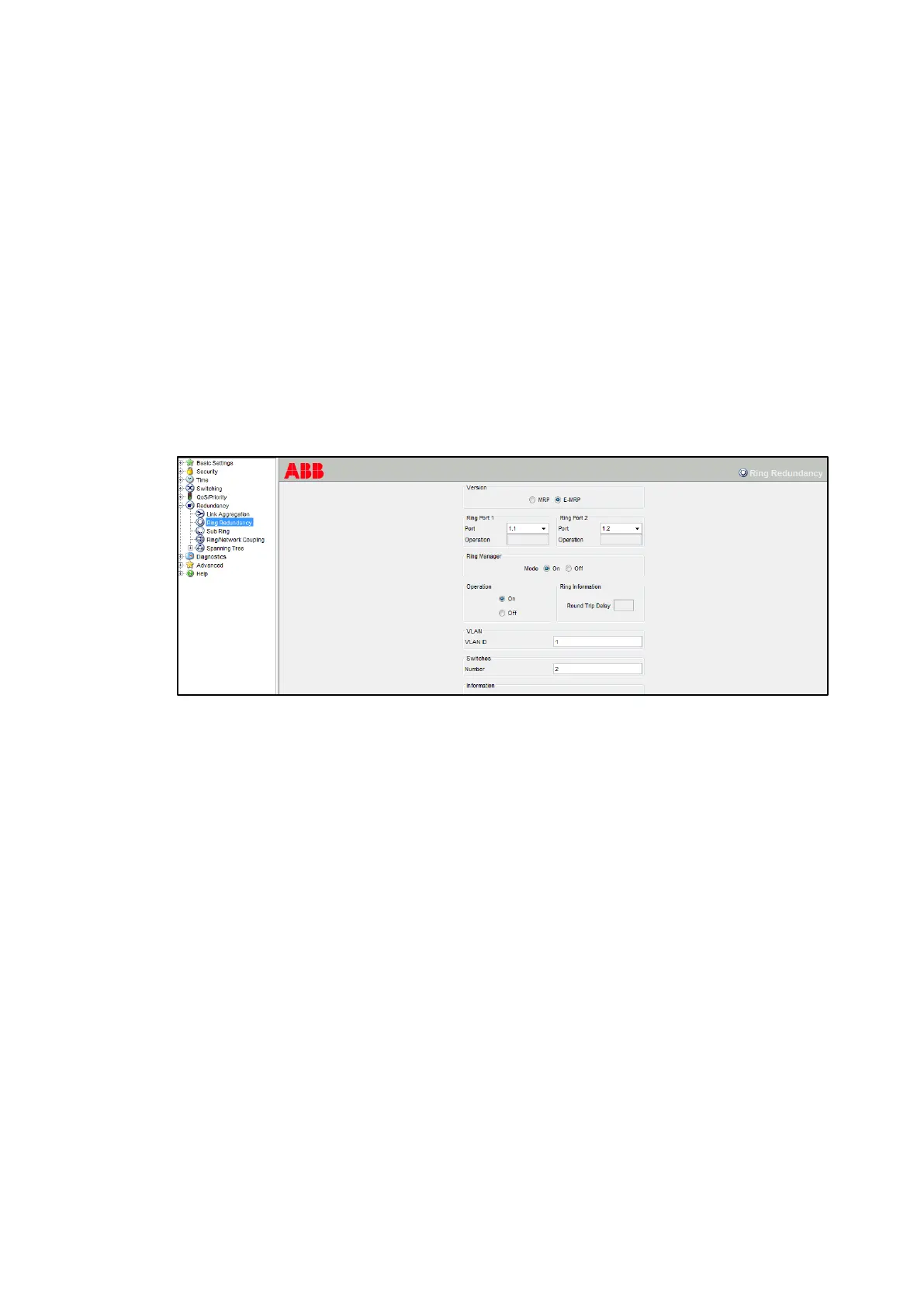ENGINEERING ETHE RNE T
1VLG5 00007 E 85
3.5.10.5 Redundancy Settings E-MRP <Conditional>
E-MRP ring is supported only by AFS family. Spanning Tree Operation is off (Redundancy /
Spanning Tree / Global / Operation) or STP protocol is disabled on all ports used for E-MRP
(Redundancy / Spanning Tree / Port) before configuring the E-MRP.
Redundancy / Ring Redundancy
Version = E-MRP (not all switches support E-MRP; use same version for all switches)
Ring Port 1 & 2 = Ring Ports used for E-MRP
Ring Manager / Mode = enabled in one switch (Ring Manager)
Ring Manager / Mode = disabled in in all ring switches except of switch (Ring Manager)
Operation = ON
VLAN/VLAN ID = 1
Switches / Number = the number of switches in the ring
Figure 112: E-MRP Ring Redundancy dialog