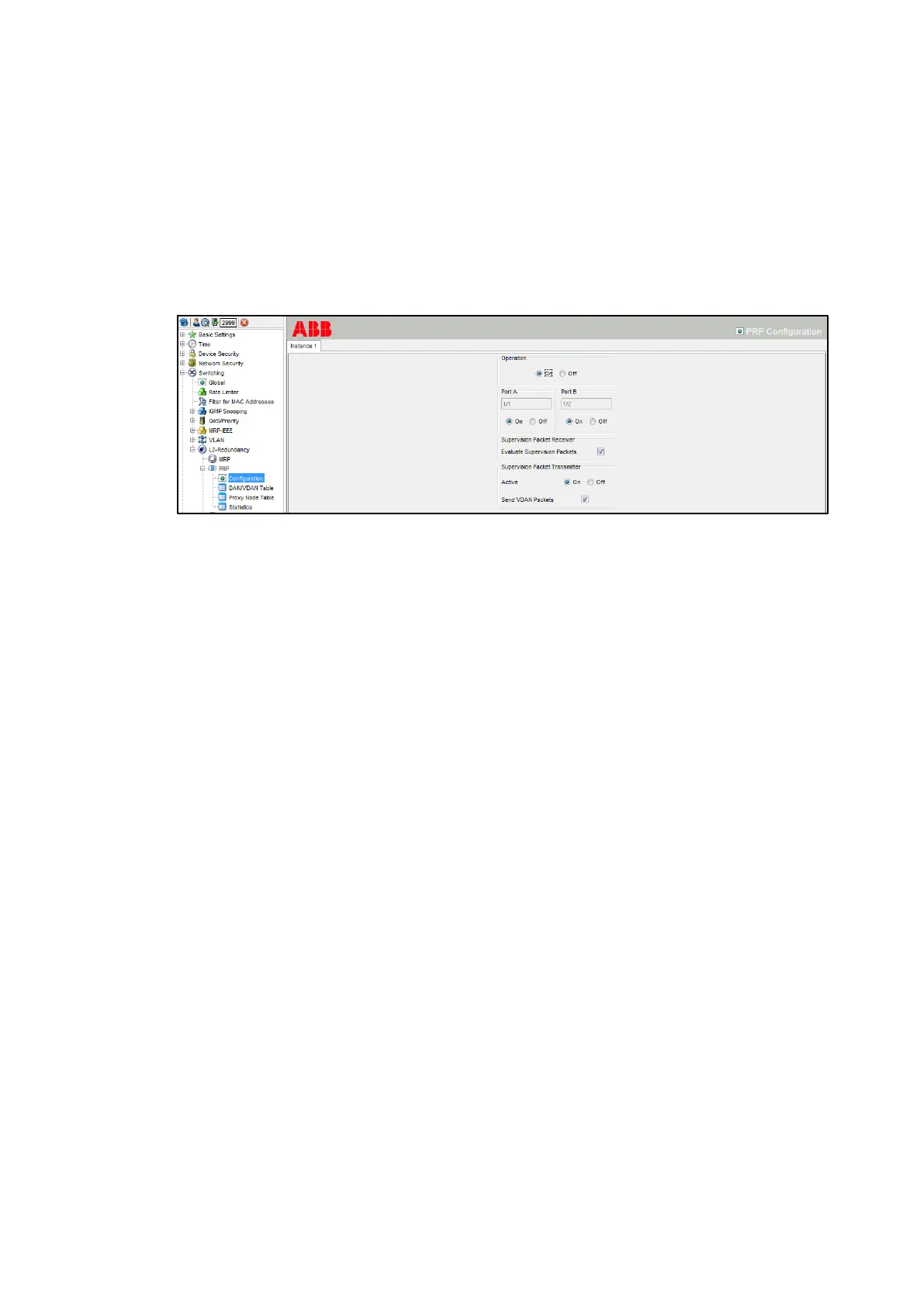ENGINEERING ETHE RNE T
1VLG5 00007 E 87
L2-Redundancy / PRP / Configuration
MRP and STP protocol cannot operate on the same ports as PRP
– STP protocol is disabled on ports used for PRP (Redundancy / Spanning Tree / Port (both
tabs))
– PRP ports are different from MRP or MRP operation is completely disabled
Operation = ON
Ports A, B = ON, other devices not providing support to PRP are connected to other ports.
Figure 115: PRP Configuration dialog
L2-Redundancy / HSR / Configuration
MRP and STP protocol cannot operate on the same ports as HSR
– STP protocol is disabled on ports used for HSR (Redundancy / Spanning Tree / Port (both
tabs))
– HSR ports are different from MRP or E-MRP operation is completely disabled
Operation = ON
Ports A, B = ON, other devices not providing support to HSR are connected to other ports.
HSR parameter
– HSR mode = modeu (host operates as a proxy for destination device, it forwards unicast
traffic around the ring and forwards it to destination address, when the frames return to
the source node it discards the unicast message) / modeh (host operates as a proxy for
destination device, it removes unicast traffic from the ring and forwards it to destination
address)
– Switching node Type = hsrredboxsan (to connect non HSR device to HSR ring) /
hsrredboxprpa (to connect HSR ring to PRP LAN A) / hsredboxprpb (to connect HSR ring
to PRP LAN B)
– Redbox Identity = Id1a / Id1b, specifies the tags for PRP LAN traffic