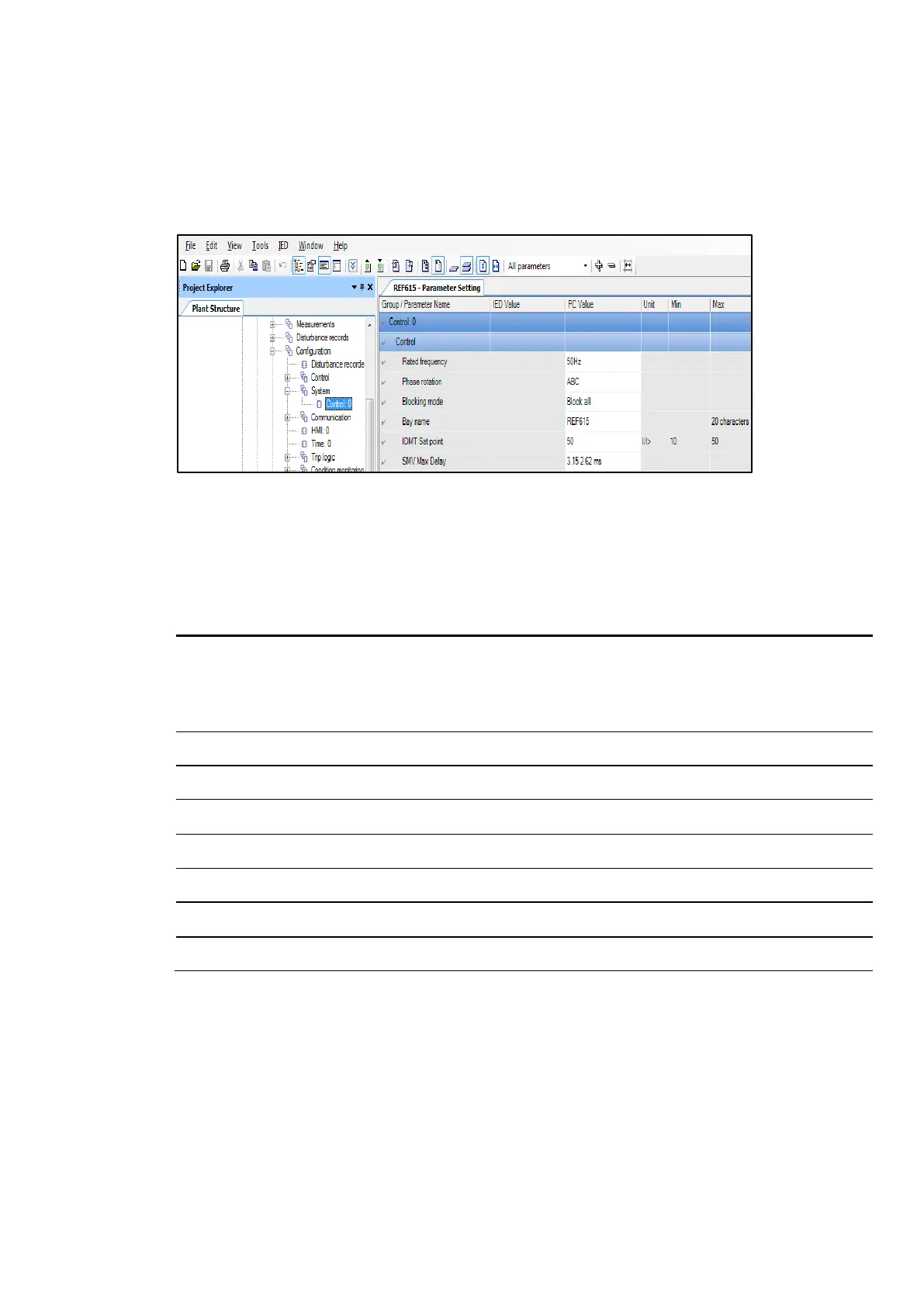ENGINEERING PRO CES S BUS (SMV)
1VLG5 00007 E 51
SMV delay
The SMV Max Delay parameter, found via menu path Configuration/System, defines how
long the receiver waits for the SMV frames before activating the ALARM output. This setting
also delays the local measurements of the receiver to keep them correctly time aligned. The
SMV Max Delay values include sampling, processing and network delay.
Figure 69: SMV Max delay setting in PCM600
ALARM activates when two or more consecutive SMV frames are lost or late. A single loss of
frame is corrected with a zero-order hold scheme, the effect on protection is considered neg-
ligible in this case and it does not activate the WARNING or ALARM outputs.
Table 5: Topology-dependent SMV max delay setting
1) Queue latency calculated when the port has started to send a full-sized frame (1500
bytes) before the SMV frame and the switch has been configured to prioritize SMV
2) Additional tolerance in case of long wires or disturbance in network
Default max delay setting (3 150 µs) can be set for most of the communication topologies.
Special attention must be focused on HSR topology when number of hops in network should
be calculated for the worst situation (HSR ring is open).