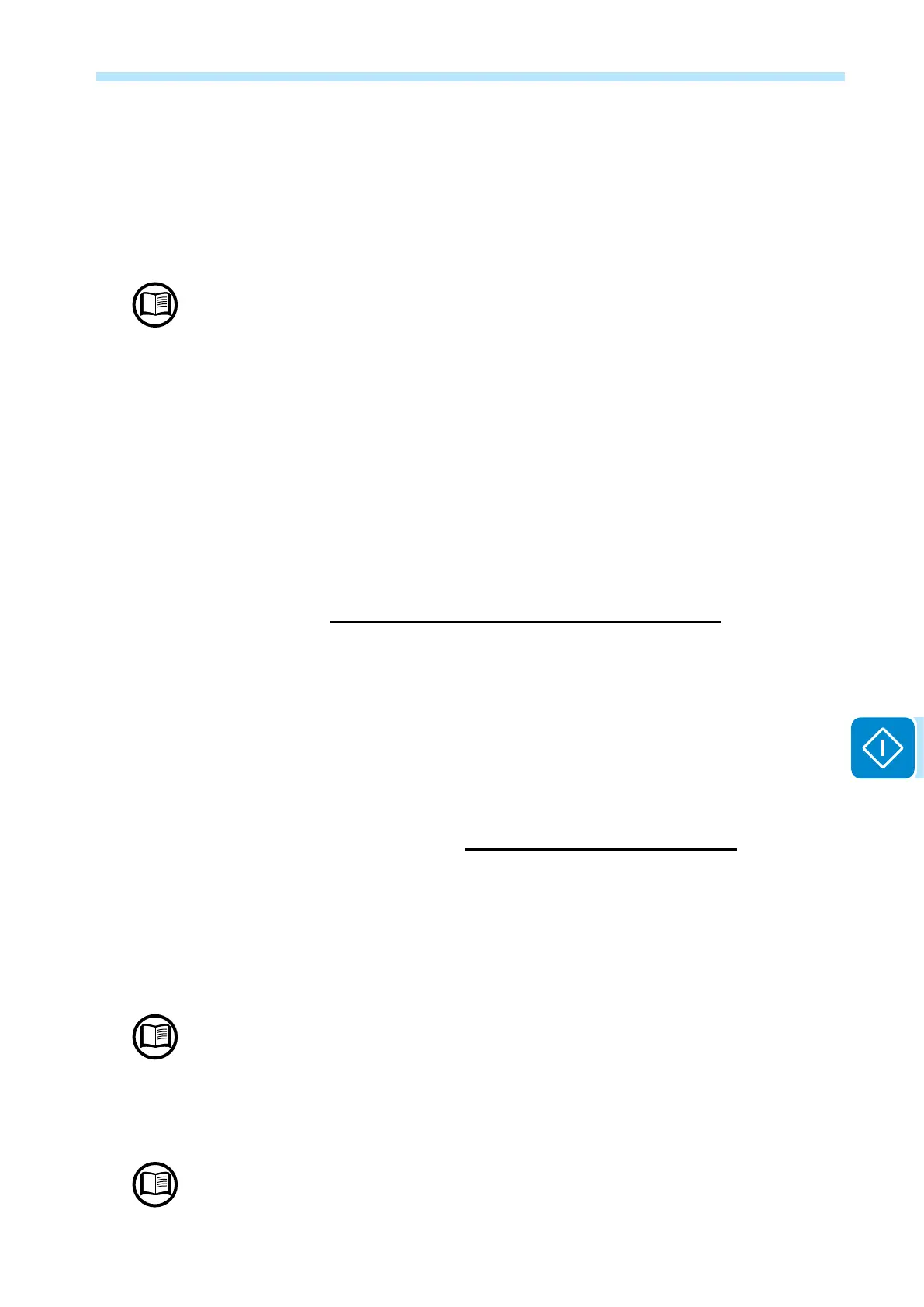- 111 -
000698DG
7 - Operation
Description of the Web user interface
The UNO-DM-TL-PLUS inverters are equipped with an advanced in-
tegrated web user interface and user interface that allow a full access
to all conguration and comissioning parameters from any electronic
device (laptop, tablet and smartphone).
The screenshots shown in this chapter are indicatives and it could be changed without any
notication.
Access to the Web user interface
To access to the web user interface is required to connect a device equip-
ped with wireless connection (such as tablet, laptop or smartphone).
Depending on completion of STEP #2 of the wizard commissioning pha-
se (the inverter was connected to the domestic wireless network (“Sta-
tion Mode”), or this step was skipped) it’s required to follow one of the two
procedures described below:
Connection to the inverter in “Station Mode”
If the inverter was connected to the domestic wireless network, follow
this procedures:
• Enable the wireless connection on the device (tablet, smartphone or
laptop) and connect it to the same wireless network to which the inverter
is connected.
• Open an internet browser (reccomended browser: Chrome versions
from v.55, Firefox versions from v.50) and enter the IP Address assigned
by the router to the inverter, or the “Host Name” (that could be obtained
writing this url: http://ABB-XX-XX-XX-XX-XX-XX.local replacing the
“X” with the hex digits of the wireless MAC address of the inverter (it can
be found on the “Wireless Identication Label” placed on the side of the
inverter or applied during the commissioning phase to the quick installa
-
tion guide on cover page)), to access the login page.
In order to use the “Host Name” as an alternative to the dynamic IP address, the Wi-Fi router
to which the board is connected (when operating in “Station Mode”) must provide the Domain
Name System (DNS) service (contact the network administrator for further information regar-
ding the presence or absence of the DNS service in the Wi-Fi router or how to enable it). In this
way, even if the IP address assigned to the inverter should change over time, (dynamic IP), it
will always be possible to use the same “Host Name” which will remain unchanged over time.
Android devices doesn’t allow the use of “Host Name” to access to the web user interface!
The IP address assigned may vary for reasons connected to the wireless home router setup
(for example, a very brief DHCP lease time). If verication of the address is required, it is
usually possible to obtain the client list (and the corresponding IP addresses) from the wire-
less router administration panel.
