
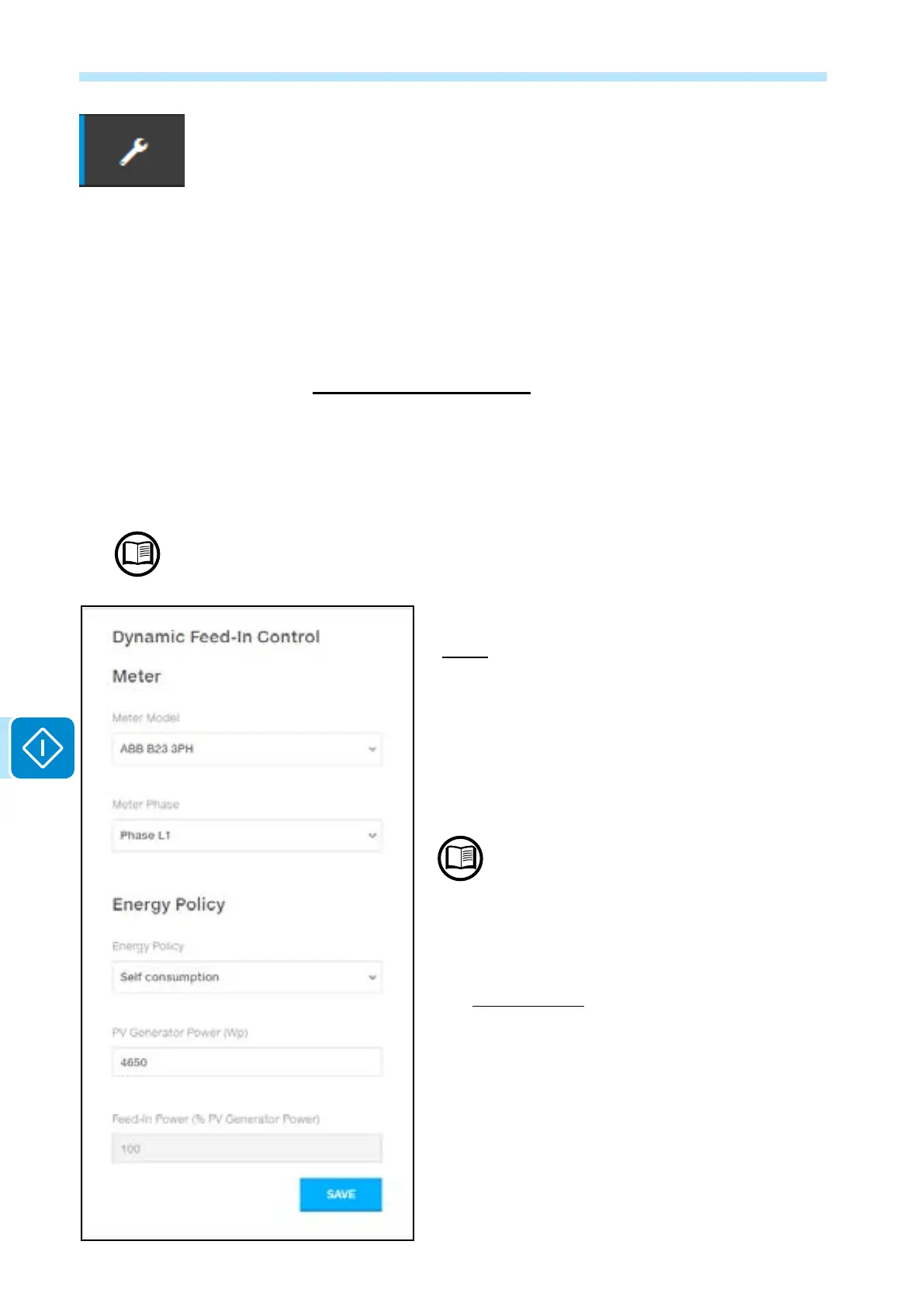 Loading...
Loading...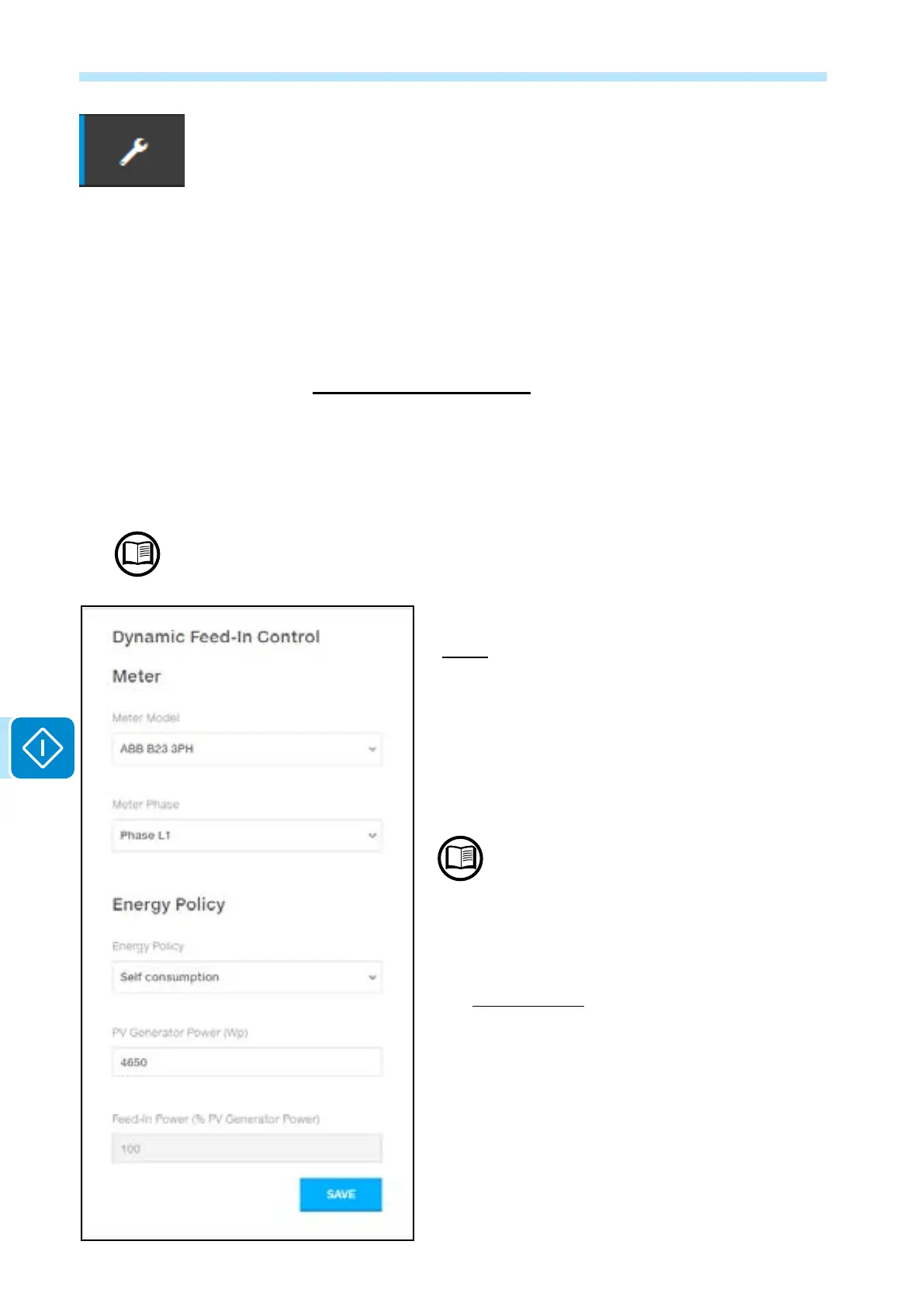
Do you have a question about the ABB UNO-DM-4.0-TL-PLUS and is the answer not in the manual?
Key safety instructions for inverter installation and operation. Essential for preventing injury and equipment damage.
General safety guidelines for installing and maintaining the inverter, including environmental considerations.
Critical safety instructions regarding electrical hazards and thermal considerations during operation and maintenance.
Step-by-step instructions for securely mounting the inverter onto a wall using the provided bracket.
Detailed instructions for connecting the photovoltaic generator's DC output to the inverter's input.
Procedures for connecting the inverter's AC output to the distribution grid, including cable sizing.
Instructions for installing the essential external protective grounding cable for safety.
Step-by-step guide for commissioning the inverter using the web user interface.
Procedure for commissioning the inverter directly via its display and buttons.
Essential procedure for safely de-energizing the inverter before performing any work.
Guidance for identifying and resolving common problems, especially with web interface and wireless communication.
A comprehensive list of inverter alarms, their causes, and recommended solutions.











