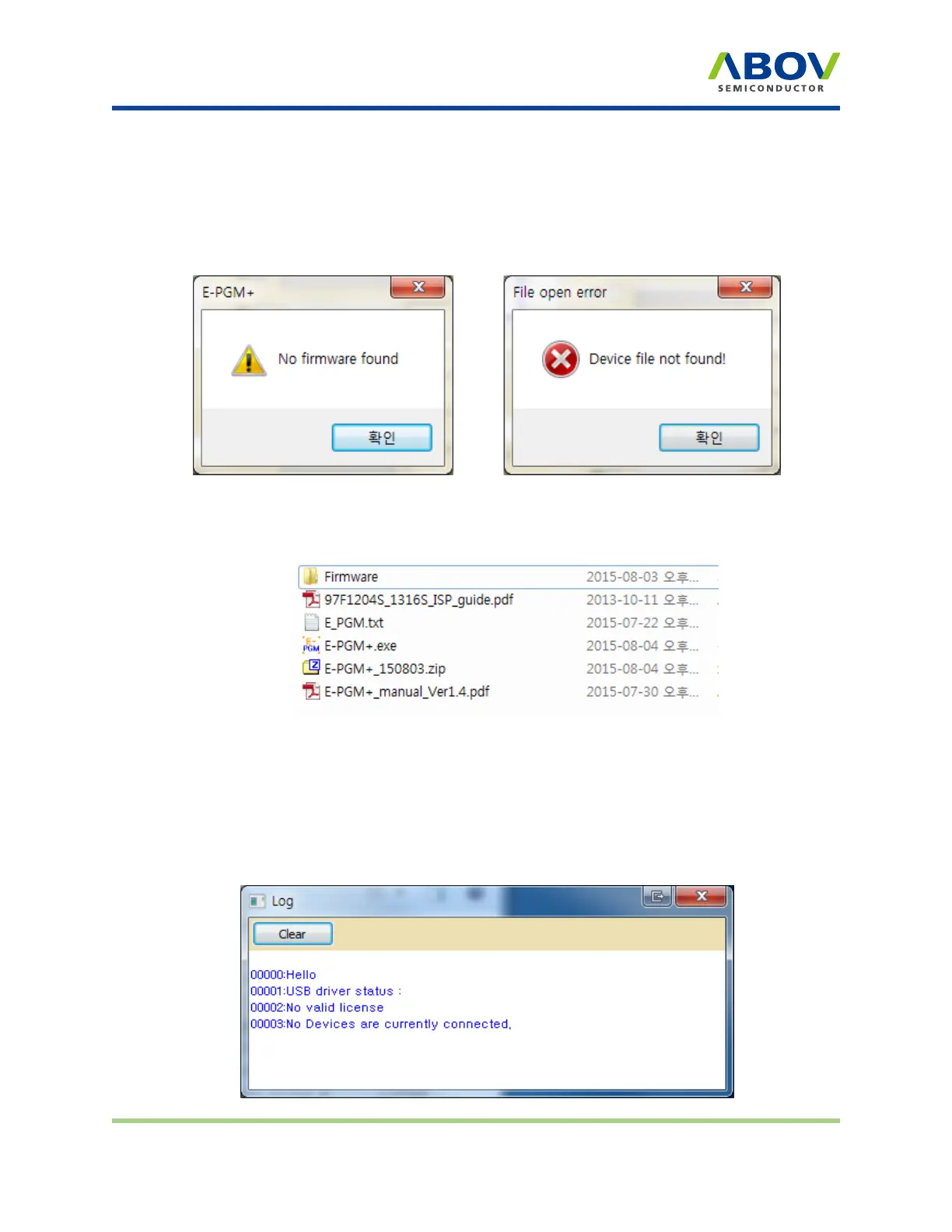Troubleshooting
Solution
If you have set up the device driver, the missing file can be copied into the C:\Windows folder.
3.6.2 Error message: “No rmware found” or “Device le not found!”
Cause
The firmware folder and E-PGM.txt file are not located in the same folder.
Solution
If you want to execute this on the desktop, you need to use a desktop shortcut.
3.6.3 Error message: “No valid license” or “Received an invalid 32bit LOCTL”
E-PGM+ E-GANG4/E-GANG6 E-PGM Serial Page 26 / 33 Version 1.0.0