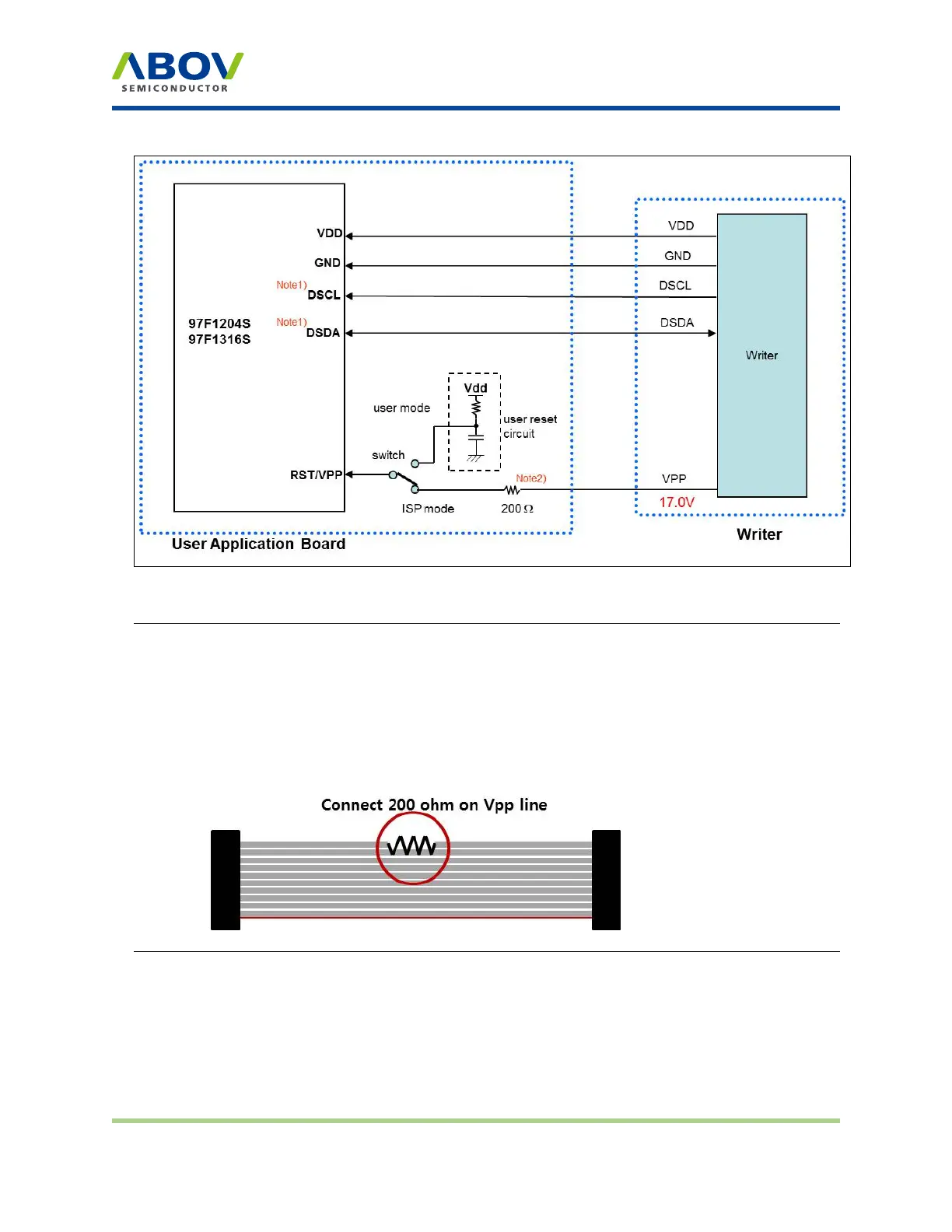For MC97F1104S/1204S/1316S only
Figure 12: Insertion of a 200 ohm resistor in VPP line
Note:
1. If other signals affect the communication in ISP mode, disconnect them from pins (DSDA/DSCL)
using the jumper or switch.
2. A 200 Ω resistor must be installed at the target board. Without it, the MCU could be damaged
because of a high voltage (17.0 V). If you want to remove it, you need to insert it in the Vpp line of
the ISP cable as illustrated below:
Version 1.0.0 Page 33 / 33 E-PGM+ E-GANG4/E-GANG6 E-PGM Serial