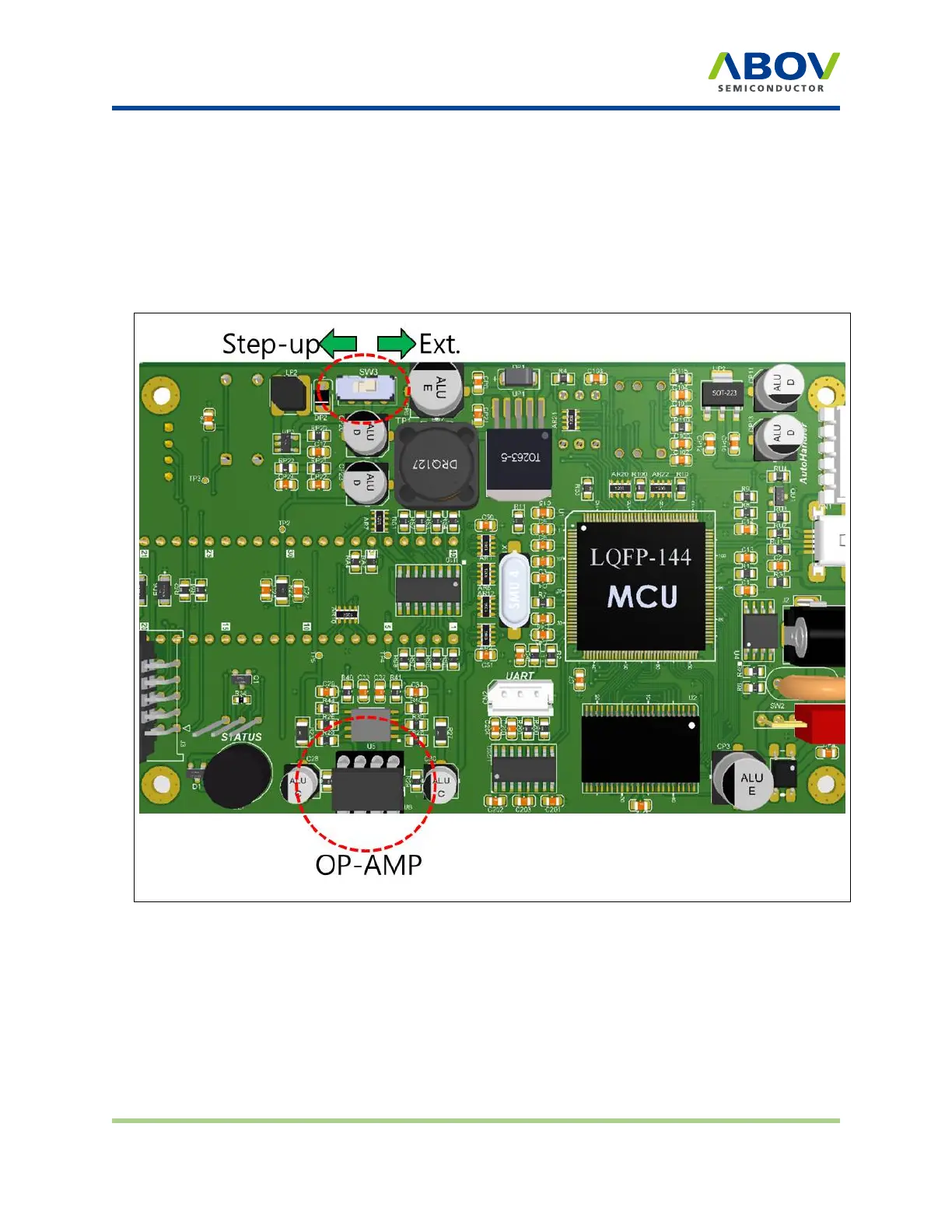For MC97F1104S/1204S/1316S only
Chapter 6. For MC97F1104S/1204S/1316S only
MC97F1104S, MC97F1204S, and MC97F1316S require a higher Vpp of 17V when programmed, and
so you need to set the SW3 switch in the Step-up position to ensure a maximum Vpp level of 19V.
When programming any other devices, on the other hand, you must set the switch is in the Ext position to
limit the maximum Vpp level to 15V. If SW3 is set in the Step-up position, the OP-AMP can be damaged
when the Vdd and ground are shorted during on-board programming.
Figure 11: Internal step-up power selection
With the SW3 switch in Step-up, the PBC is so configured that the Vdd of the OP-AMP is connected with
the DC/DC step-up output (19 V); with SW3 in Ext, the Vdd of the OP-AMP is connected to the external
power adapter (15 V).
E-PGM+ E-GANG4/E-GANG6 E-PGM Serial Page 32 / 33 Version 1.0.0