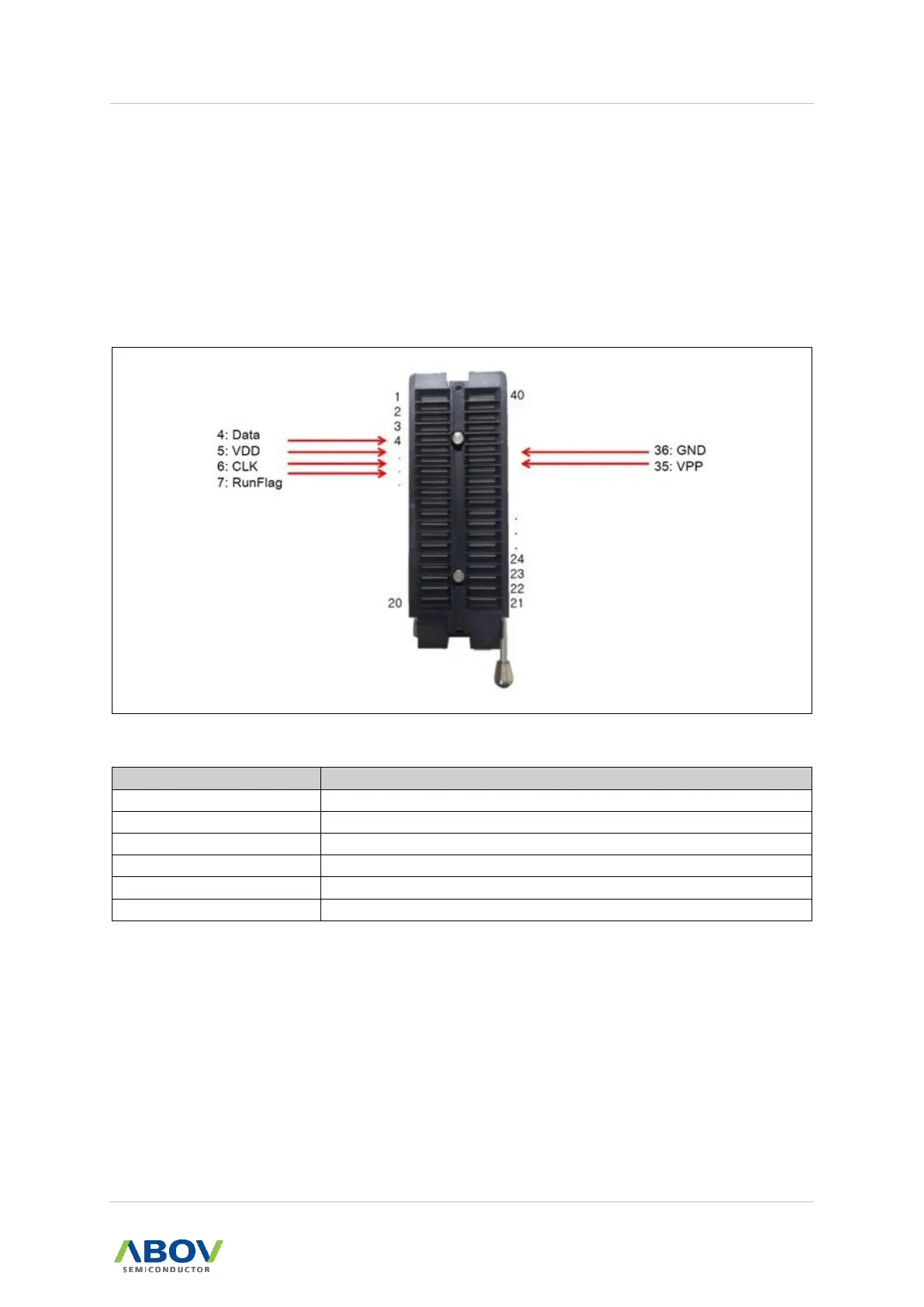2.3 Pin Configuration
2.3.1 40-pin DIP TEXTOOL Socket
The E-PGM+ and E-GANG4/6 (except for E-PGM Serial) use specific sockets to program a device
or a gang of devices. Users should place the appropriate socket and adapter on the 40-pin DIP
TEXTOOL socket of the E-PGM+ or E-GANG4/6 before conducting programming. We provide all
sockets and adaptors which are supported by the E-PGM+ and E-GANG4/6. Please refer to the
Socket and Adaptor Selection Guide for the device to be programmed.
Figure 9 and Table 3 show signal assignments of the 40-pin DIP TEXTOOL Socket.
Figure 9. Programming Pin Assignment for 40-pin DIP TEXTOOL
Table 3. Pin Assignment for 40-pin TEXTOOL Socket
