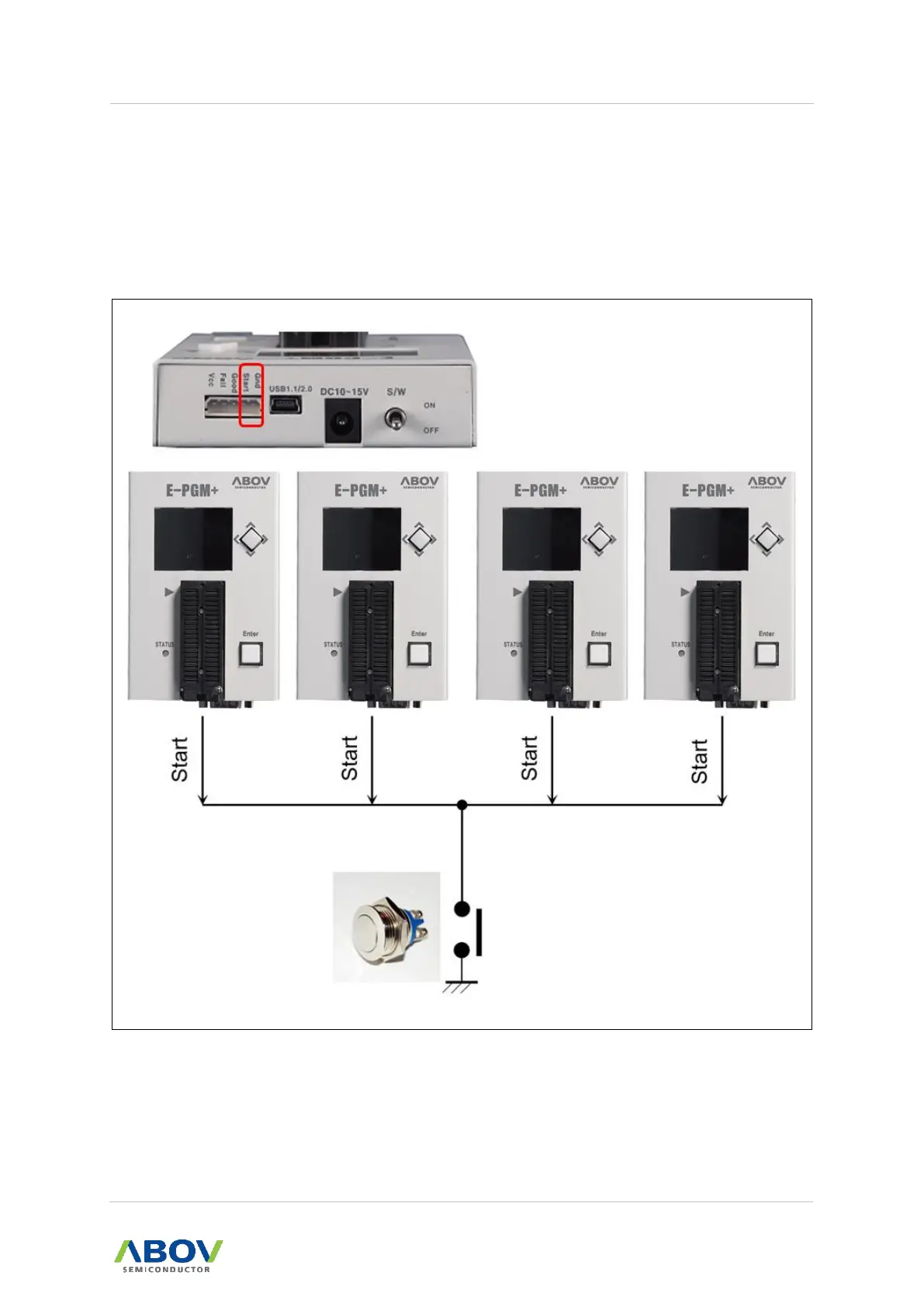5 Connecting Multiple E-PGM+ Units
As an alternative to the handler, users can connect multiple E-PGM+ units between Start and GND
pins, respectively, as shown in Figure 49. With this configuration, the button inputs on any single
Programmer are delivered to all the connected units. Thus, “multi-write” is supported without a
handler.
This function is available in the E-PGM Serial too.
