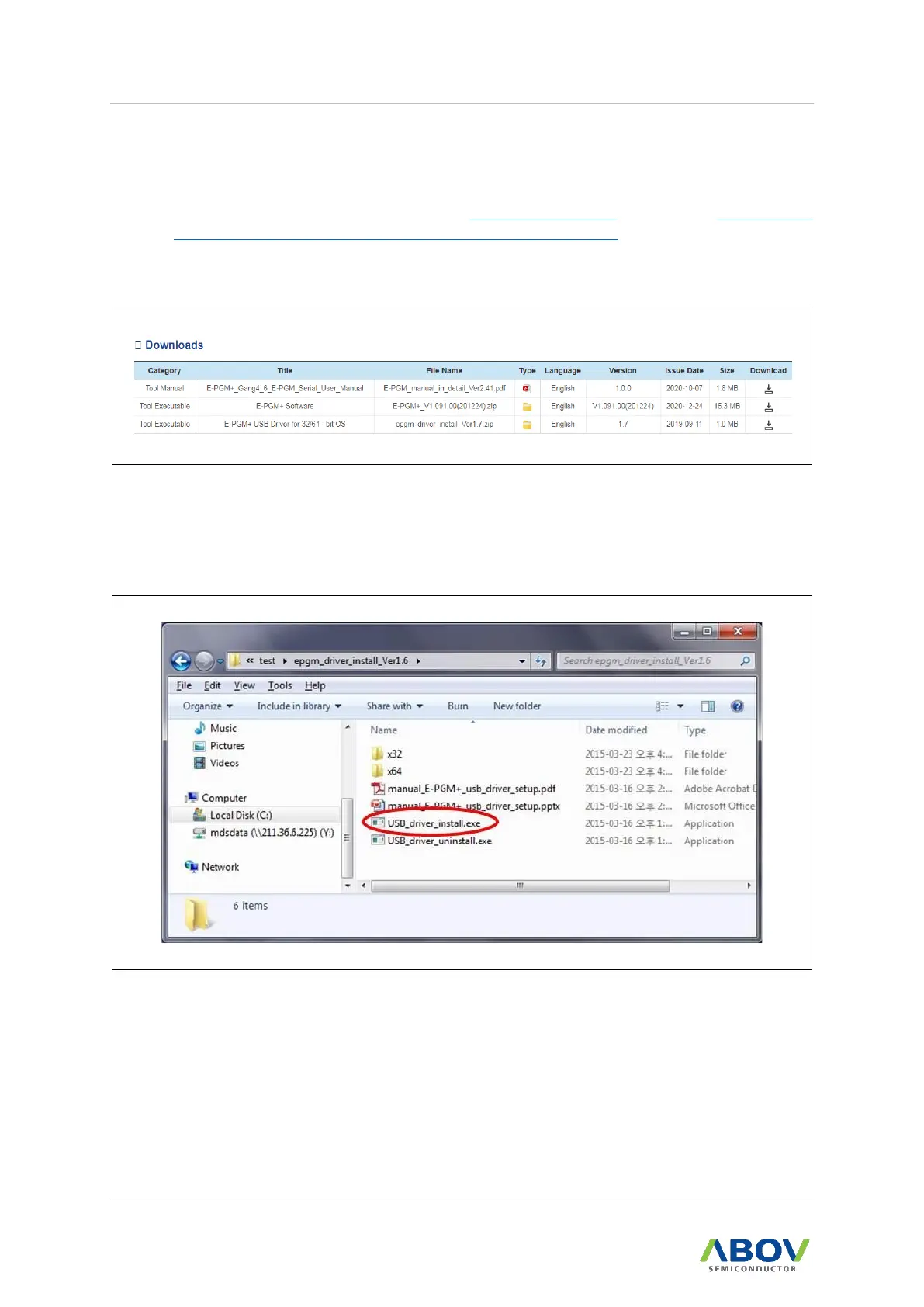3.2 Software Installation
To install the software, follow the steps below:
1. At the ABOV Semiconductor’s website www.abovsemi.com, go to the “Development
Tools > Programmer > E-PGM+ / E-Gang4/6 / E-PGM Serial” menu.
2. Download the E-PGM+ / E-GANG4/6 USB Driver for 32/64 bit OS and the E- PGM+ / E-
Gang Software shown in Figure 11.
Figure 11. Software Download
3. Proceed without connecting the E-PGM+ to a PC.
4. Unzip the ‘Epgm_driver_install_Ver_x.x.zip’, and open the created folder.
5. Run the ‘USB_driver_install.exe’.
