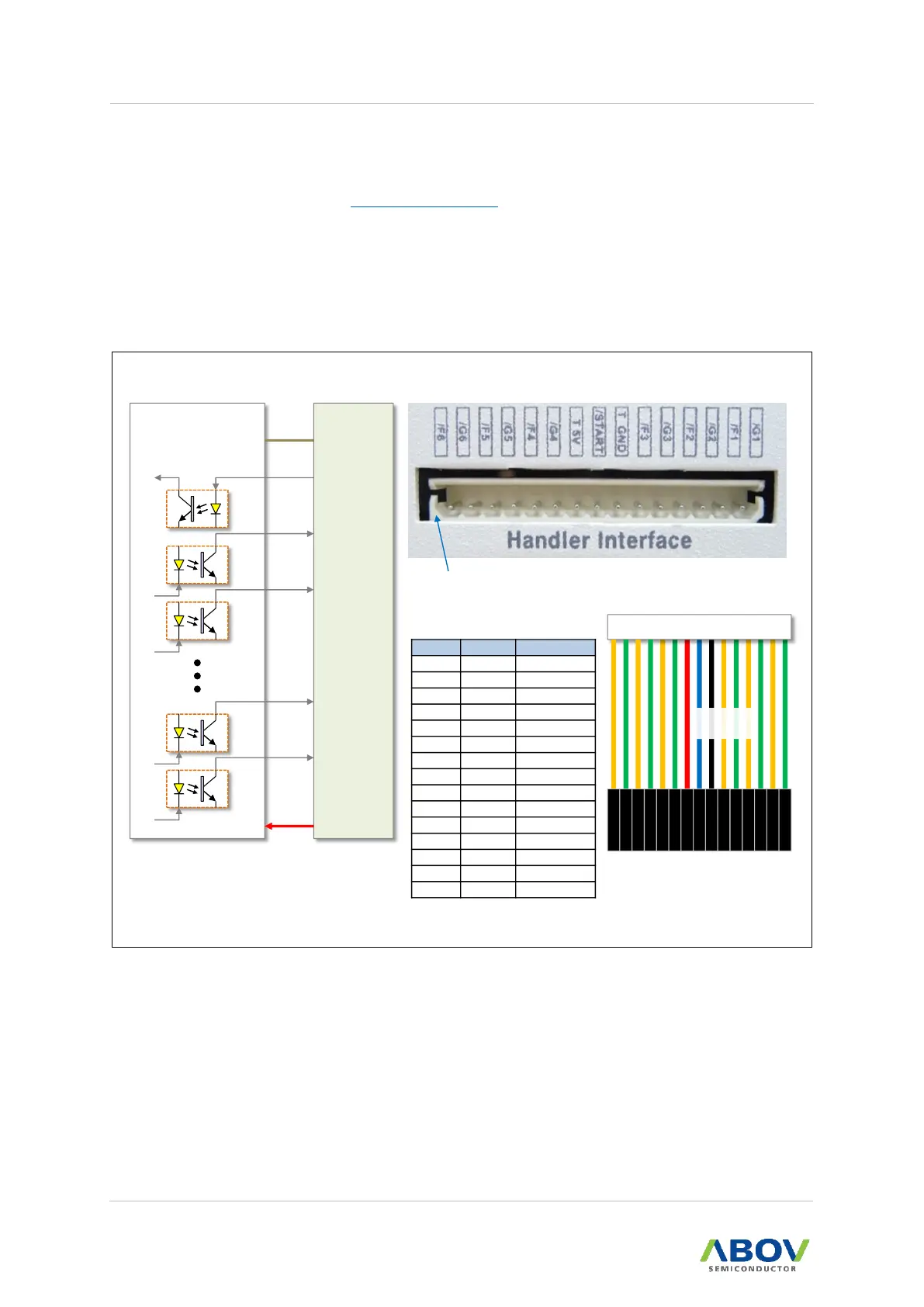4.3 E-GANG6 Handler Connections
The software and firmware for the E-PGM+, E-GANG4/6 and E-PGM Serial are available for
download from ABOV’s website (www.abovsemi.com).
Built-in internal isolator circuit
Used the handler power +5V or +3.3V (Used target power)
START: Input pin, active low
GOOD/FAIL: Output pin, active low, indicate signals
