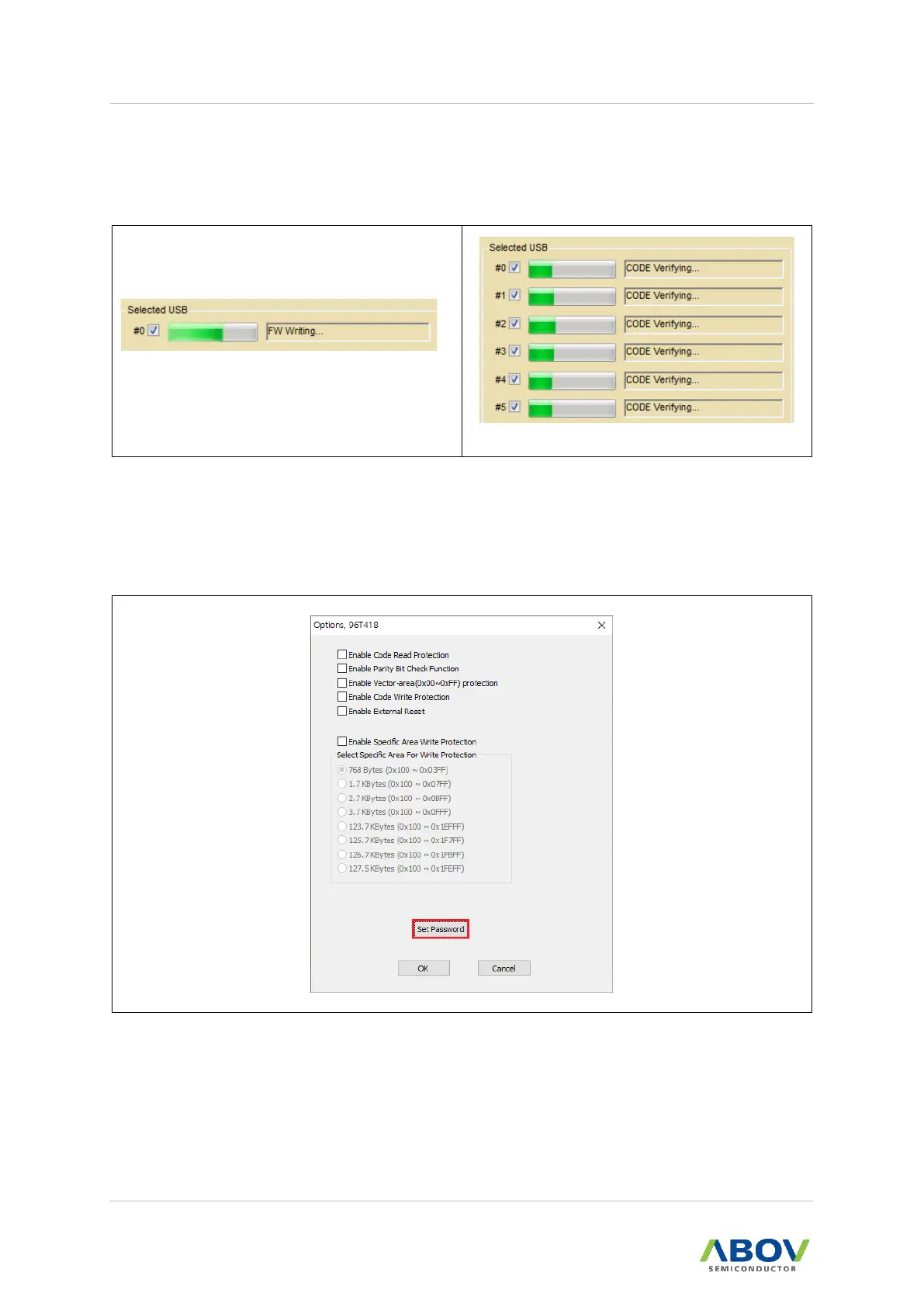3. Software E-PGM+ / E-GANG4/6 / E-PGM Serial User’s Manual
③ The ‘Update’ button is used to update the tool with the finalized settings. Pressing this
button updates the tool with the hex file and option values. The progress bar displays the
progress of the update as show in Figure 23. The status is displayed next to the progress
bar as OK or Fail upon completion.
(a) E-PGM+ / E-PGM Serial
Figure 23. Displayed Progress Bar
④ The ‘Device Option’ button is used to check or modify option values of the device. When
this button is pressed, the option dialog box of the device pops up. In the option dialog
box, users can enter new option values or modify existing option values.
As shown in Figure 24, devices A96G166 and A96T418 support device password.
Figure 24. Example: Options of A96T418
