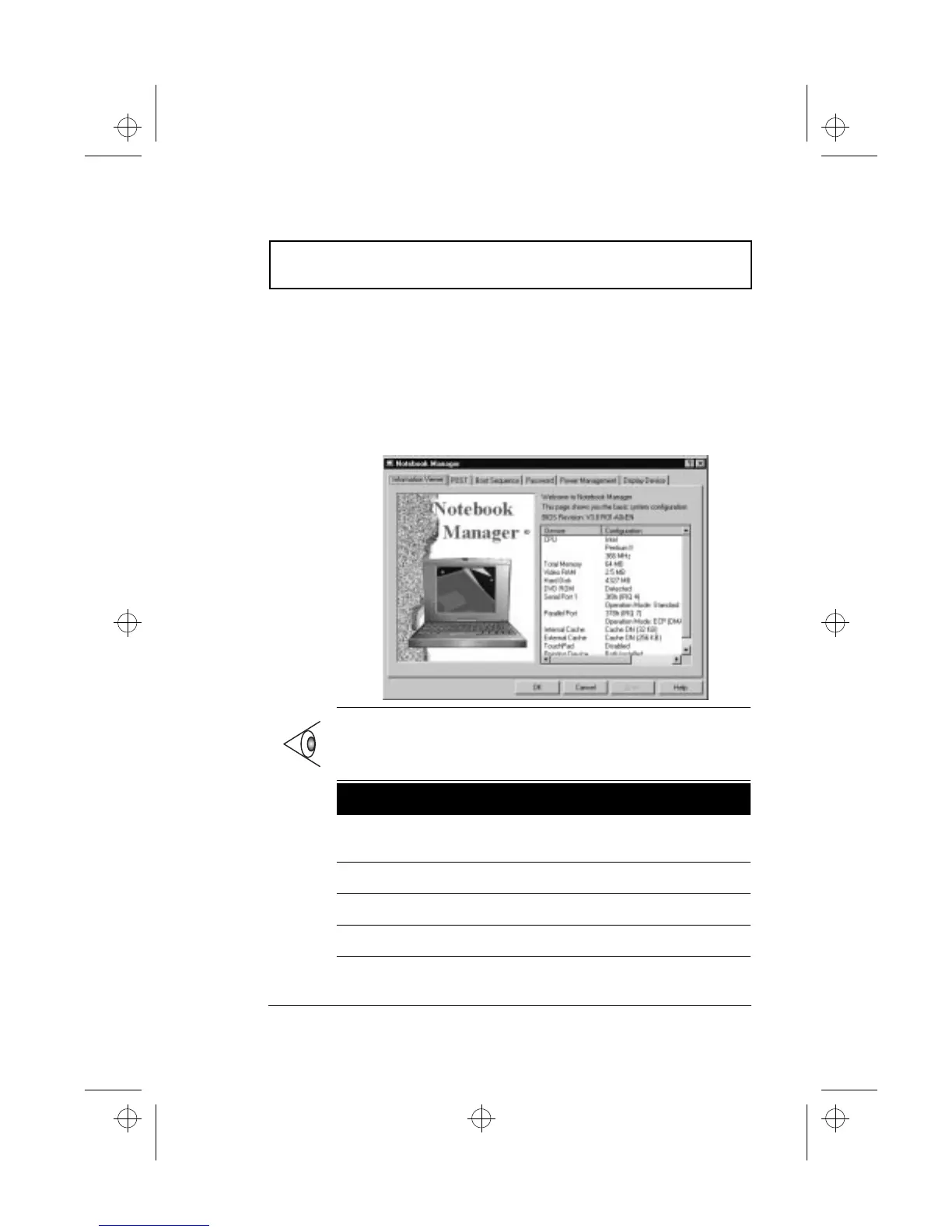Notebook Manager
Chapter 5 Software 81
To select a section, click on the tab of the section you want
to view.
Information Viewer
Information Viewer summarizes and lists information about
the specifications and settings of the different components
of your computer.
Note: Items in this table may differ slightly from the ones
on-screen.
Item Description
CPU Brand, type and clock speed of the CPU
(Central Processing Unit)
Total Memory Total amount of main memory (in megabytes)
Video RAM Total amount of video memory (in megabytes)
Hard Disk Size of hard disk (in megabytes)
510.book : 510-5.fm Page 81 Thursday, March 4, 1999 1:03 PM