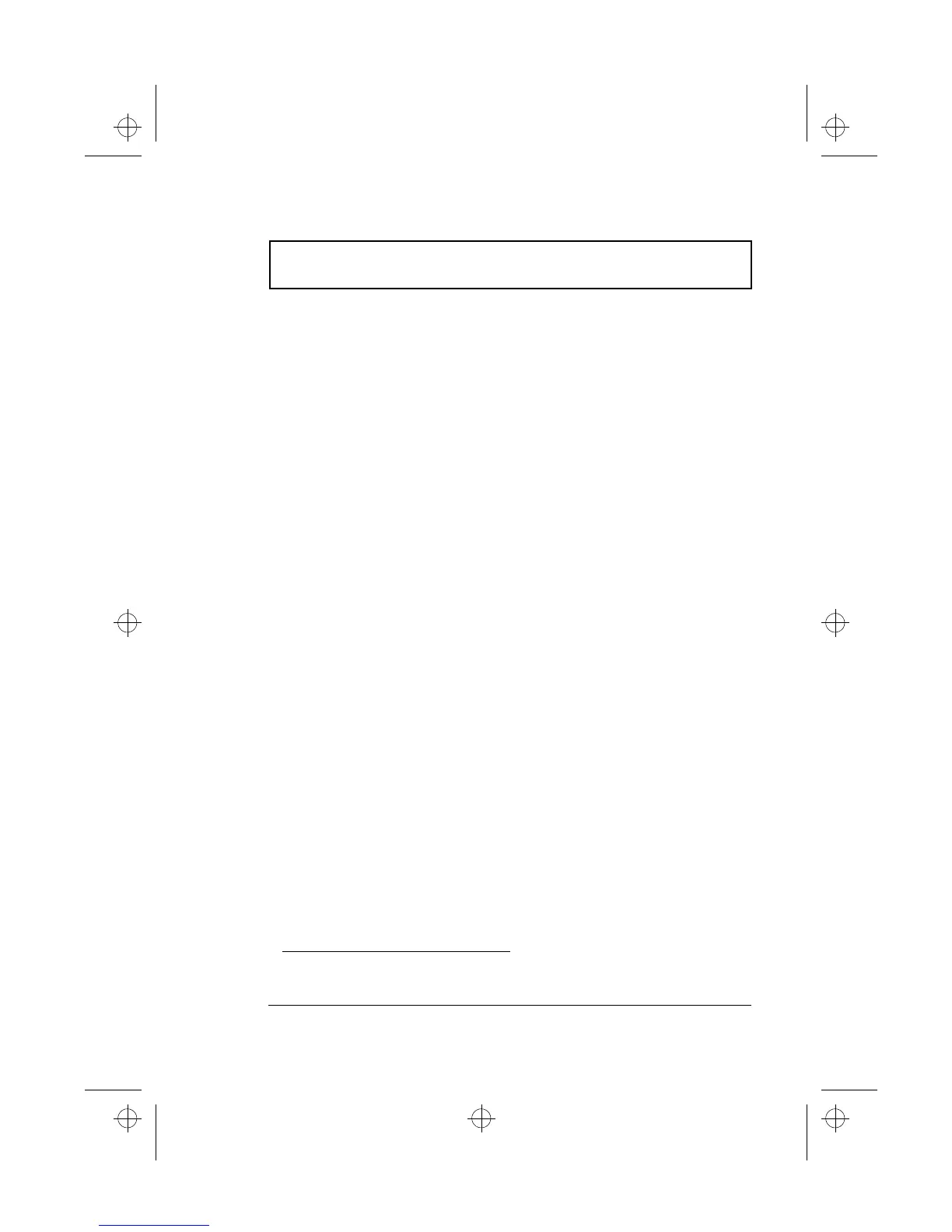Features
Chapter 1 Getting Familiar with your Computer 3
Features
This computer was designed with the user in mind. Here
are just a few of its many features:
Performance
T Pentium® II processor with 256 KB level 2 cache
T Intel® Celeron™ processor with 128 KB level 2 cache
T 64-bit main memory
T Large LCD display and AGP video with 256-bit graphics
acceleration
T Internal CD-ROM or DVD-ROM drive
1
T Internal 3.5-inch floppy drive
T High-capacity, Enhanced-IDE hard disk
T Lithium-ion battery pack
T Power management system with standby and
hibernation power saving modes
Multimedia
T 16-bit high-fidelity stereo audio with 3-D sound and
wavetable synthesizer
T Play-now audio capability
T Built-in dual speakers
T Compact disc player control feature
T Ultra-slim, high-speed CD-ROM or DVD-ROM drive
Connectivity
T High-speed fax/data modem port (available in select
1
Subject to local configuration
510.book : 510-1.fm Page 3 Thursday, March 4, 1999 1:03 PM