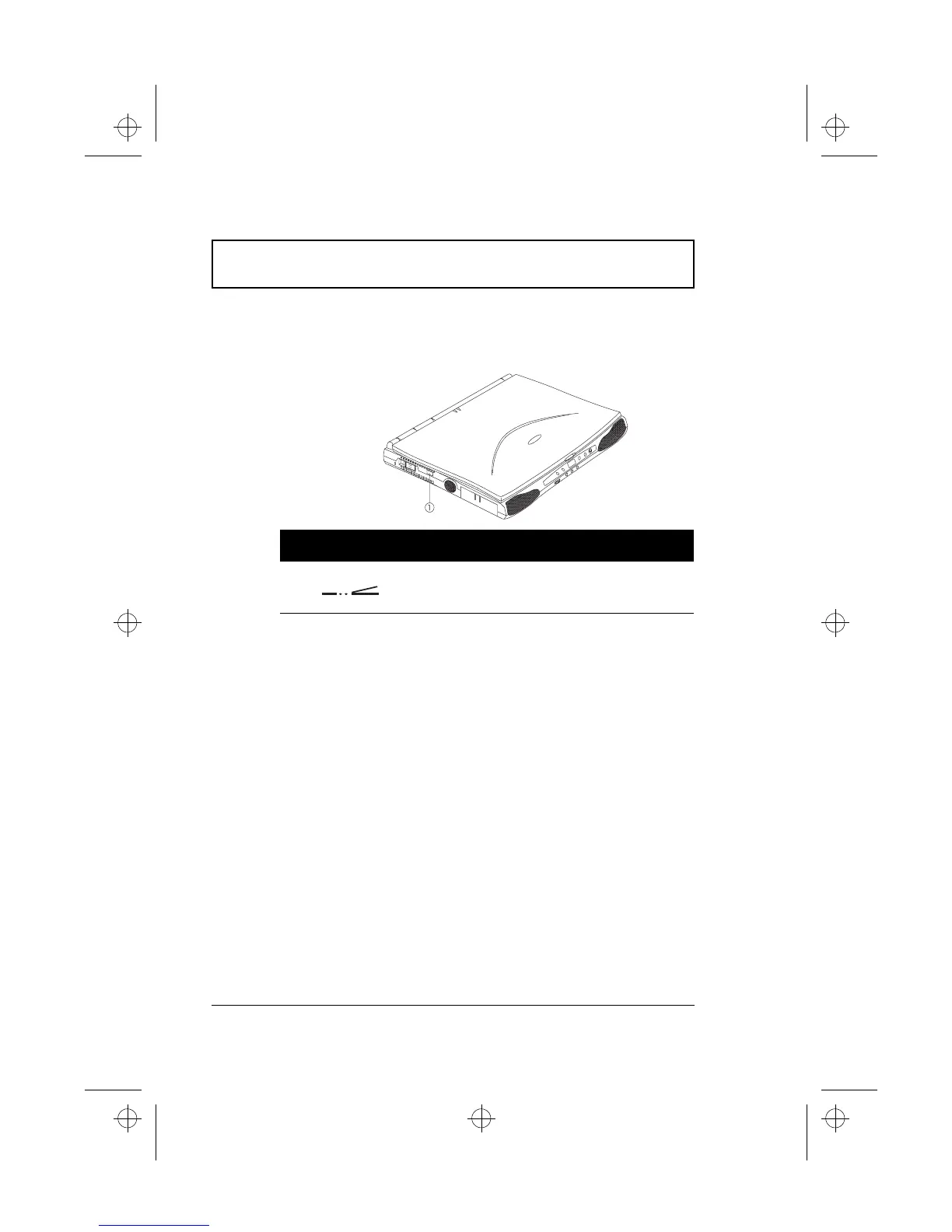Ports
22 User’s Guide
Left Port
The Left panel contains port for fast infrared connections.
# Icon Port Connects to...
1 Infrared port Infrared devices (e.g., infrared
printers, IR-aware computers)
510.book : 510-1.fm Page 22 Thursday, March 4, 1999 1:03 PM