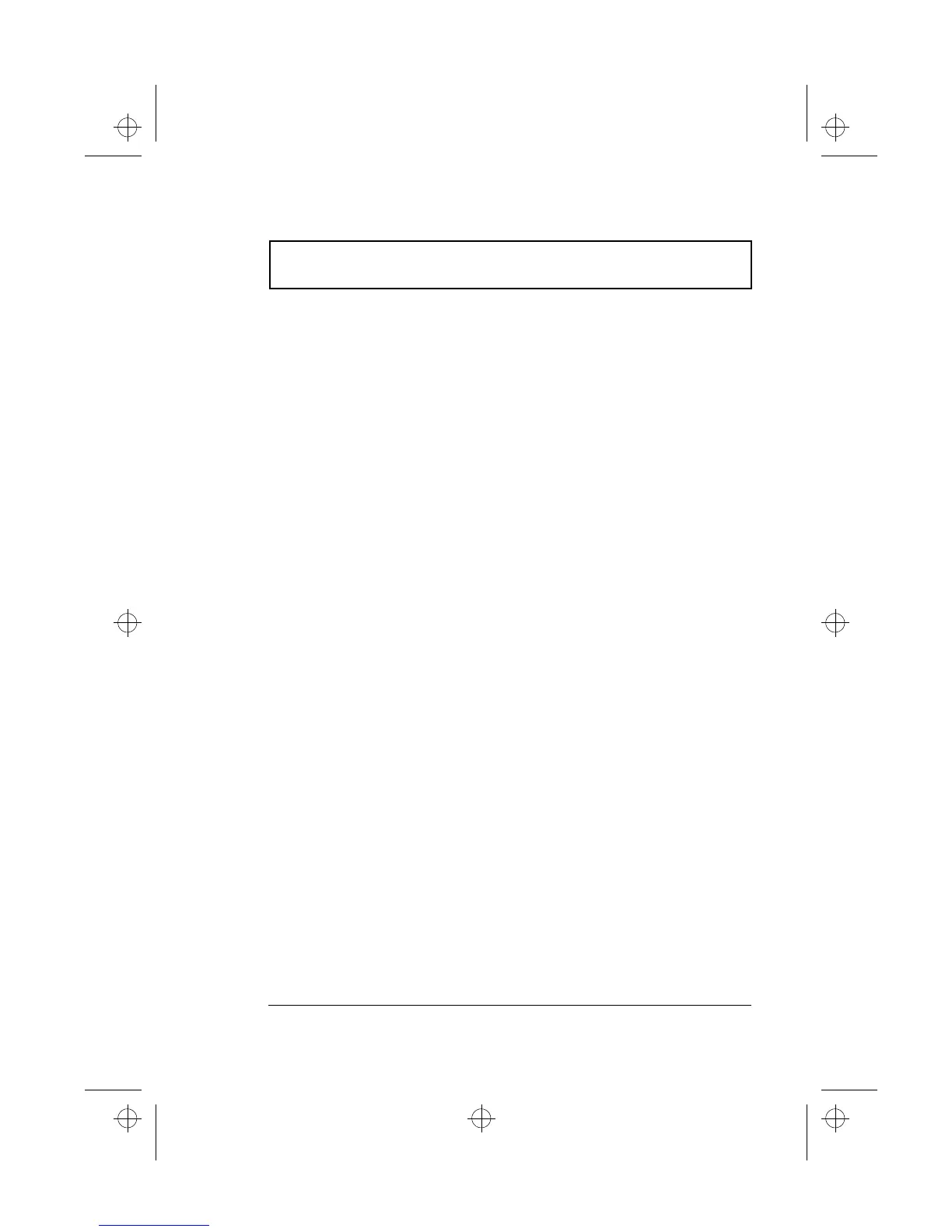Preface
xxi
T The total ampere ratings of the equipment plugged in
should not exceed the ampere rating of the cord if you
are using an extension cord. Also, the total current
rating of all equipment plugged into a single wall outlet
should not exceed the fuse rating.
Taking Care of your Battery Pack
Here are some ways to take care of your battery pack:
T Use only batteries of the same kind as replacements.
Turn the power off before removing or replacing
batteries.
T Do not tamper with batteries. Keep them away from
children.
T Dispose of used batteries according to local
regulations. Recycle if at all possible.
Cleaning and Servicing
When cleaning the computer, follow these steps:
1. Power off the computer and remove the battery pack.
2. Disconnect the AC adapter.
3. Use a soft cloth moistened with water. Do not use liquid
or aerosol cleaners.
Contact your dealer or see your service technician if any of
the following occurs:
T The computer has been dropped or the body has been
damaged.
T Liquid has been spilled into the product.
T The computer does not operate normally.
510.book : 510-PRE.fm Page xxi Thursday, March 4, 1999 1:03 PM