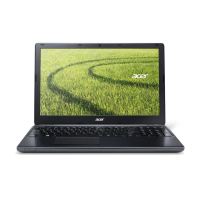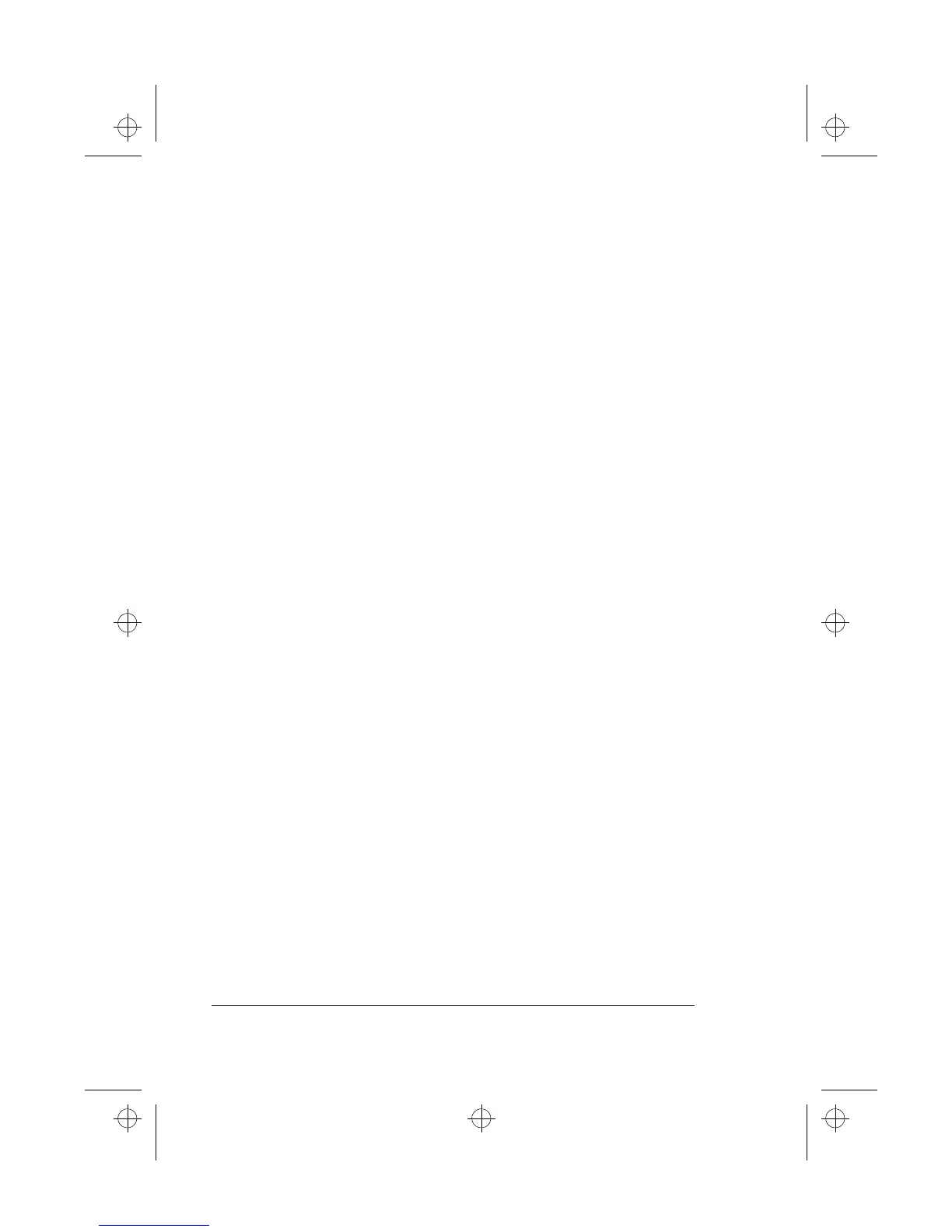Why won't my Acer 510 turn on?
- LlwuAug 15, 2025
If your Acer Laptop doesn't start, first ensure the AC adapter is connected to recharge the battery. If the power indicator is lit, press any key or tap the touchpad to resume. Also, check if there's a non-bootable diskette in the floppy drive; if so, remove it and restart the system by pressing Ctrl-Alt-Del. If the issue persists, the operating system files may be damaged. Try inserting the startup disk created during Windows setup and restart.