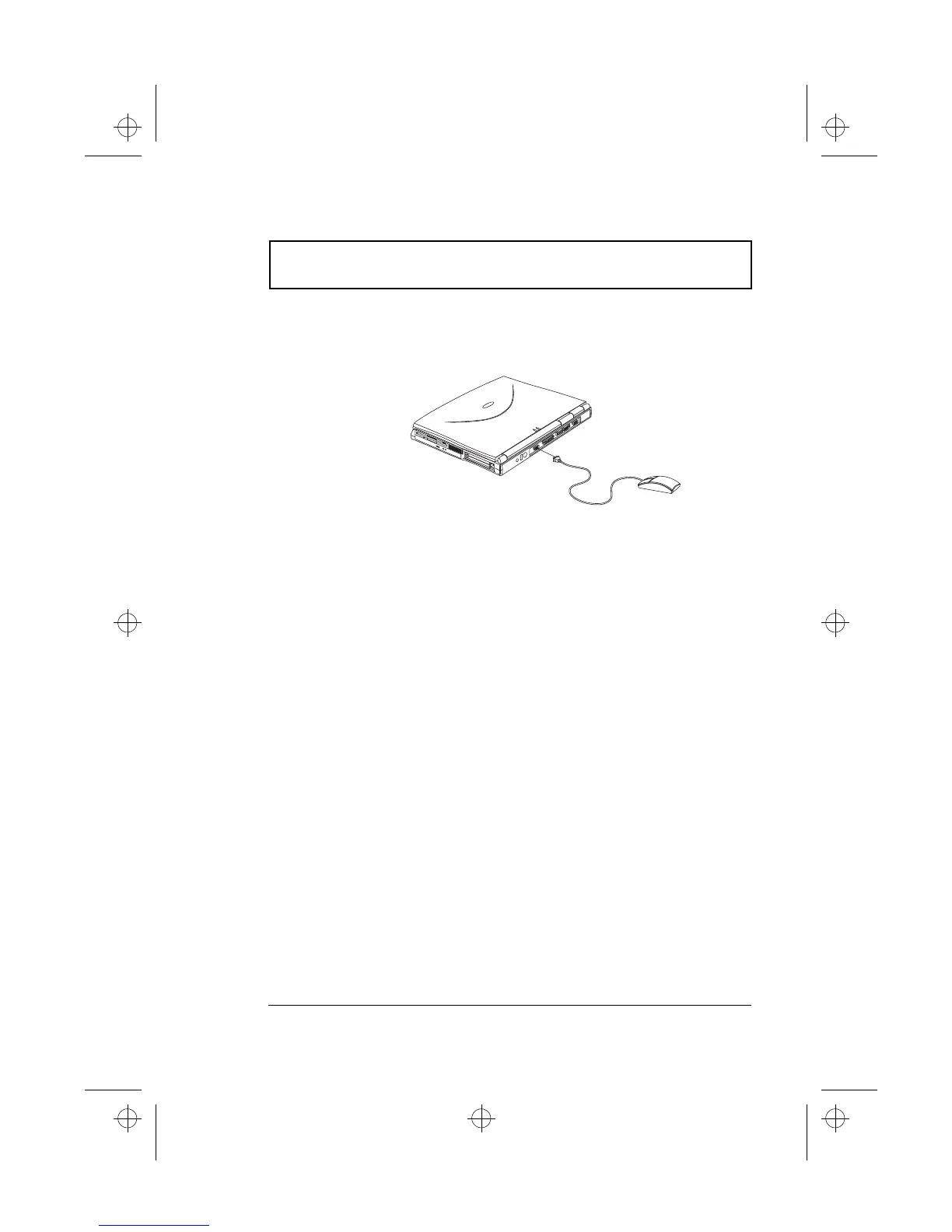External Pointing Device
Chapter 3 Peripherals and Options 51
External Serial Mouse
If you use a serial mouse, plug it into the serial port.
To enable the serial mouse, use the Add New Hardware tool
in the Windows Control Panel.
510.book : 510-3.fm Page 51 Thursday, March 4, 1999 1:03 PM