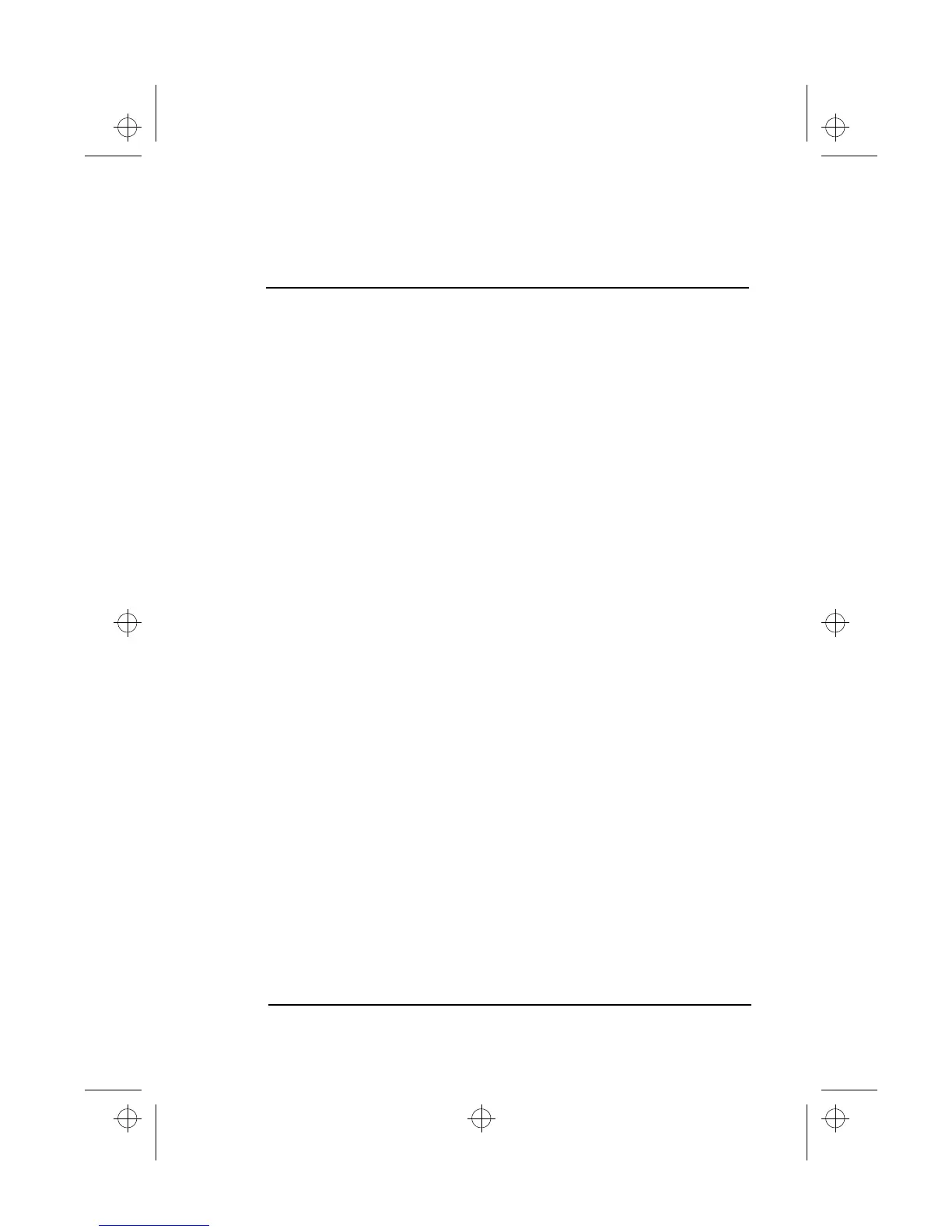71
This chapter discusses the important system utilities
bundled with your computer.
Contents
System Software . . . . . . . . . . . . . . . . . . . . . . . . . . . 72
Sleep Manager . . . . . . . . . . . . . . . . . . . . . . . . . . . . 73
Accessing the Sleep Manager. . . . . . . . . . . . . . 74
Sleep Manager Functions . . . . . . . . . . . . . . . . 76
Create . . . . . . . . . . . . . . . . . . . . . . . . . . . 76
Remove . . . . . . . . . . . . . . . . . . . . . . . . . . 78
Minimize . . . . . . . . . . . . . . . . . . . . . . . . . 78
Exit . . . . . . . . . . . . . . . . . . . . . . . . . . . . . 78
Notebook Manager . . . . . . . . . . . . . . . . . . . . . . . . . 80
Information Viewer . . . . . . . . . . . . . . . . . . . . . 81
POST . . . . . . . . . . . . . . . . . . . . . . . . . . . . . . . 82
Boot Sequence . . . . . . . . . . . . . . . . . . . . . . . . 83
Password . . . . . . . . . . . . . . . . . . . . . . . . . . . . 84
Setting the Power-On Password . . . . . . . . 85
Setting the Setup Password . . . . . . . . . . . 86
Power Management . . . . . . . . . . . . . . . . . . . . . 87
Display Device. . . . . . . . . . . . . . . . . . . . . . . . . 89
BIOS Utility . . . . . . . . . . . . . . . . . . . . . . . . . . . . . . 91
Navigating the BIOS Utility . . . . . . . . . . . 91
System Information. . . . . . . . . . . . . . . . . . . . . 92
Basic System Configuration . . . . . . . . . . . . . . 94
Startup Configuration . . . . . . . . . . . . . . . . . . . 95
Onboard Devices Configuration. . . . . . . . . . . . 97
System Security . . . . . . . . . . . . . . . . . . . . . . . 99
Setting a Password . . . . . . . . . . . . . . . . 100
Changing a Password . . . . . . . . . . . . . . 101
Removing a Password . . . . . . . . . . . . . . 101
Password Icons . . . . . . . . . . . . . . . . . . . 101
Power Management . . . . . . . . . . . . . . . . . . . . 103
Load Default Settings . . . . . . . . . . . . . . . . . . 105
Software
5
510.book : 510-5.fm Page 71 Thursday, March 4, 1999 1:03 PM