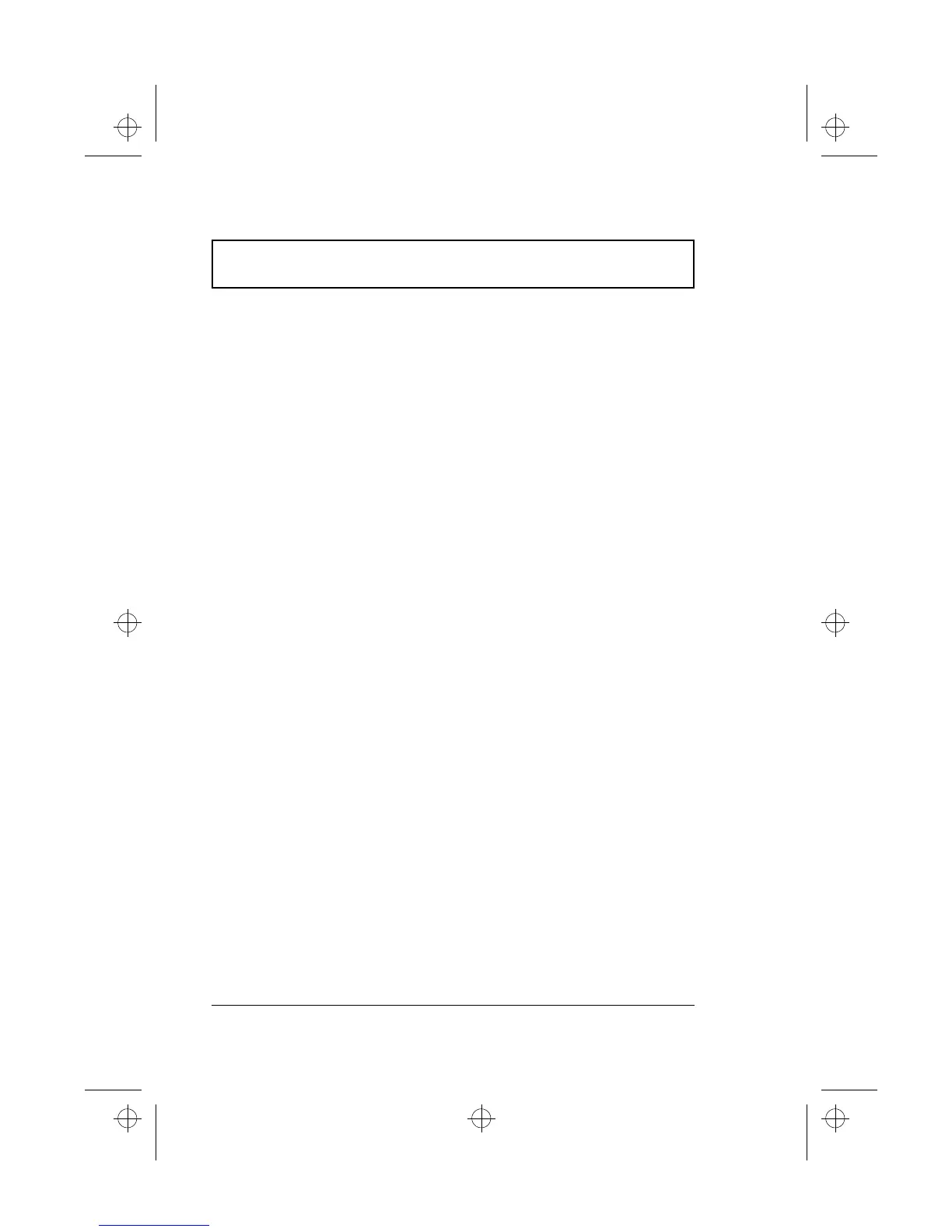Power Management
44 User’s Guide
Advanced Power Management
This computer supports the APM standard designed to
further reduce power consumption. APM is a power-
management approach defined jointly by Microsoft and
Intel. An increasing number of software packages support
APM to take advantage of its power-saving features and
allow greater system availability without degrading
performance.
For more information about APM under Windows, refer to
your Windows user’s manual.
Advanced Configuration and Power Interface
Advanced Configuration and Power Interface (ACPI) is a
power-management specification jointly developed by Intel,
Microsoft, and Toshiba. ACPI enables Windows to control
the amount of power given to each device attached to the
computer. With ACPI, Windows can turn off peripheral
devices when they are not in use, thereby saving power.
510.book : 510-2.fm Page 44 Thursday, March 4, 1999 1:03 PM