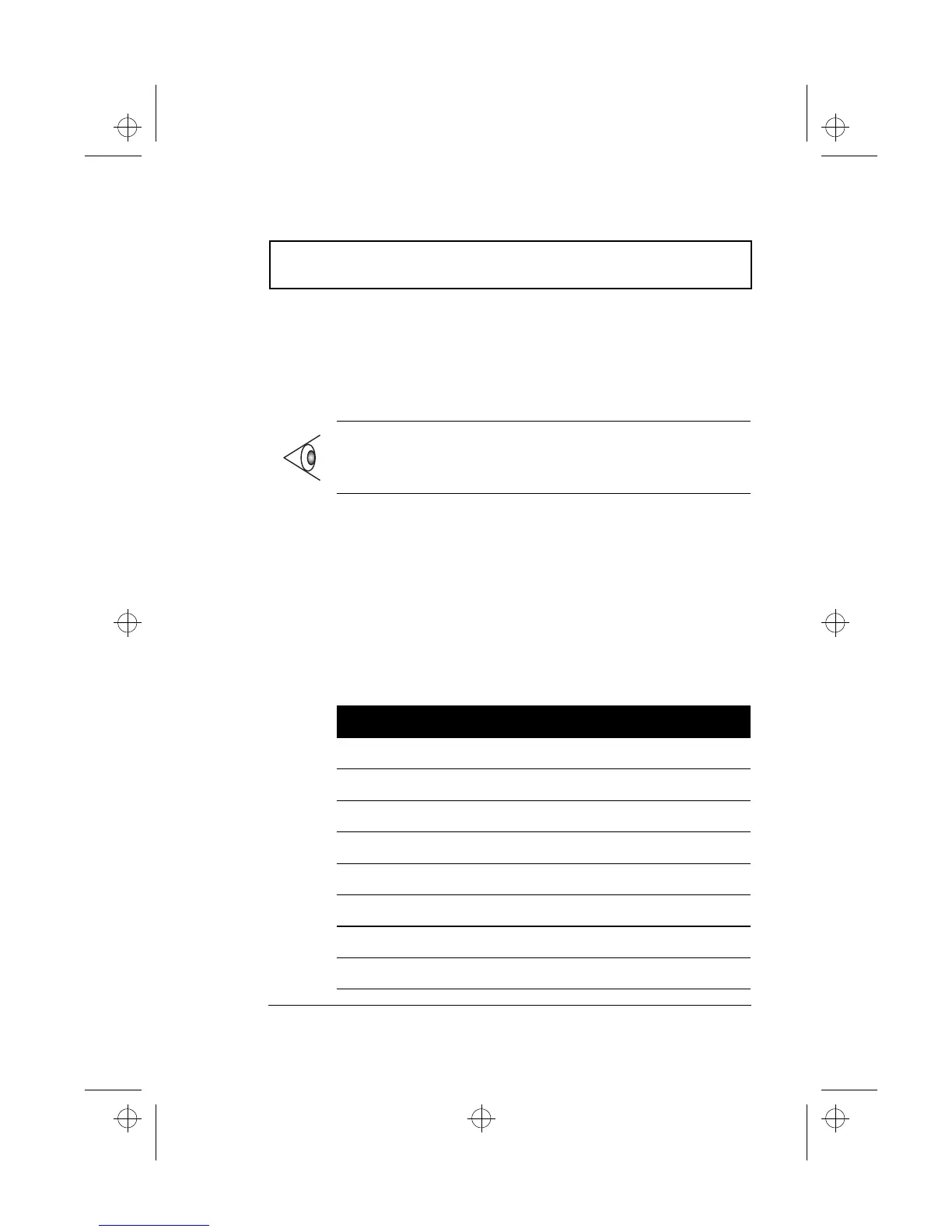Key Component Upgrades
Chapter 3 Peripherals and Options 59
Key Component Upgrades
Your computer delivers superior power and performance.
However, some users and the applications they use may
demand more. This computer allows you to upgrade key
components when you need increased performance.
Memory Upgrade
Memory is upgradeable from 32 to 256 MB, employing 32-/
64-/128 MB 64-bit Synchronous Dynamic Ramdom Access
Memory (SDRAM) soDIMMs (Small Outline Dual Inline
Memory Modules).
Memory Configurations
The following table lists the possible memory
configurations:
Note: Contact your authorized dealer if you decide to
perform a key component upgrade.
DIMM 1 DIMM 2 Total Memory
32 MB 0 MB 32 MB
32 MB 32 MB 64 MB
32 MB 64 MB 96 MB
32 MB 128 MB 160 MB
64 MB 0 MB 64 MB
64 MB 32 MB 96 MB
64 MB 64 MB 128 MB
64 MB 128 MB 192 MB
510.book : 510-3.fm Page 59 Thursday, March 4, 1999 1:03 PM
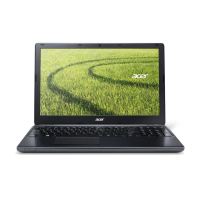