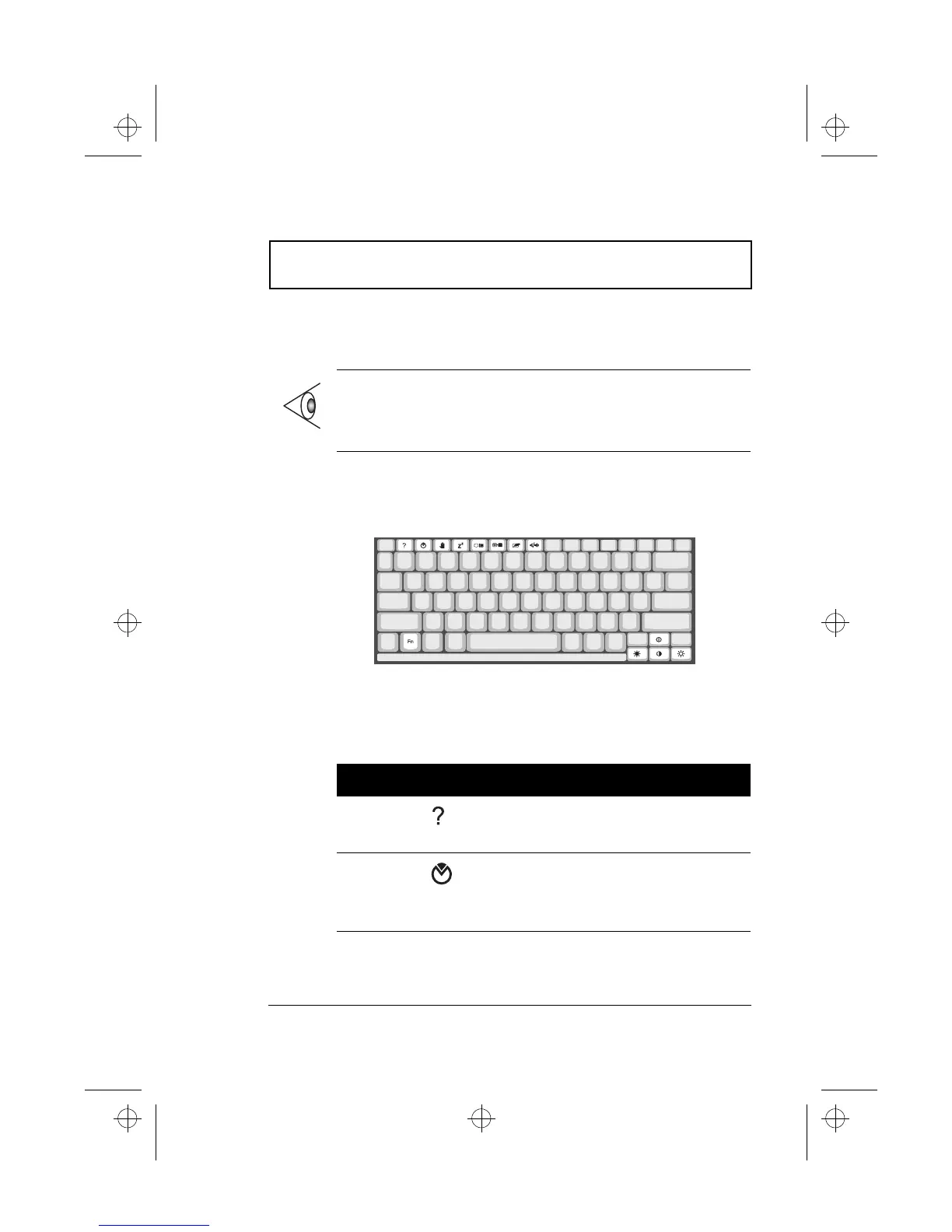Keyboard
Chapter 1 Getting Familiar with your Computer 13
2. Open a text editor or word processor.
3. Hold Alt Gr and press the Euro symbol..
Hotkeys
The computer employs hotkeys or key combinations to
access most of the computer’s controls like screen contrast
and brightness, volume output and the BIOS setup utility.
Note: The Alt Gr is only used together with the Euro
symbol. Some fonts and software do not support the Euro
symbol. Please refer to http://www.microsoft.com/
typography/faq/faq12.htm for more information.
HotKey Icon Function Description
Fn-F1 Hotkey help Displays a list of the hotkeys
and their functions.
Fn-F2 Setup Accesses the notebook
configuration utility. See
“Notebook Manager” on
page 80.
510.book : 510-1.fm Page 13 Thursday, March 4, 1999 1:03 PM
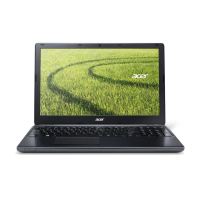