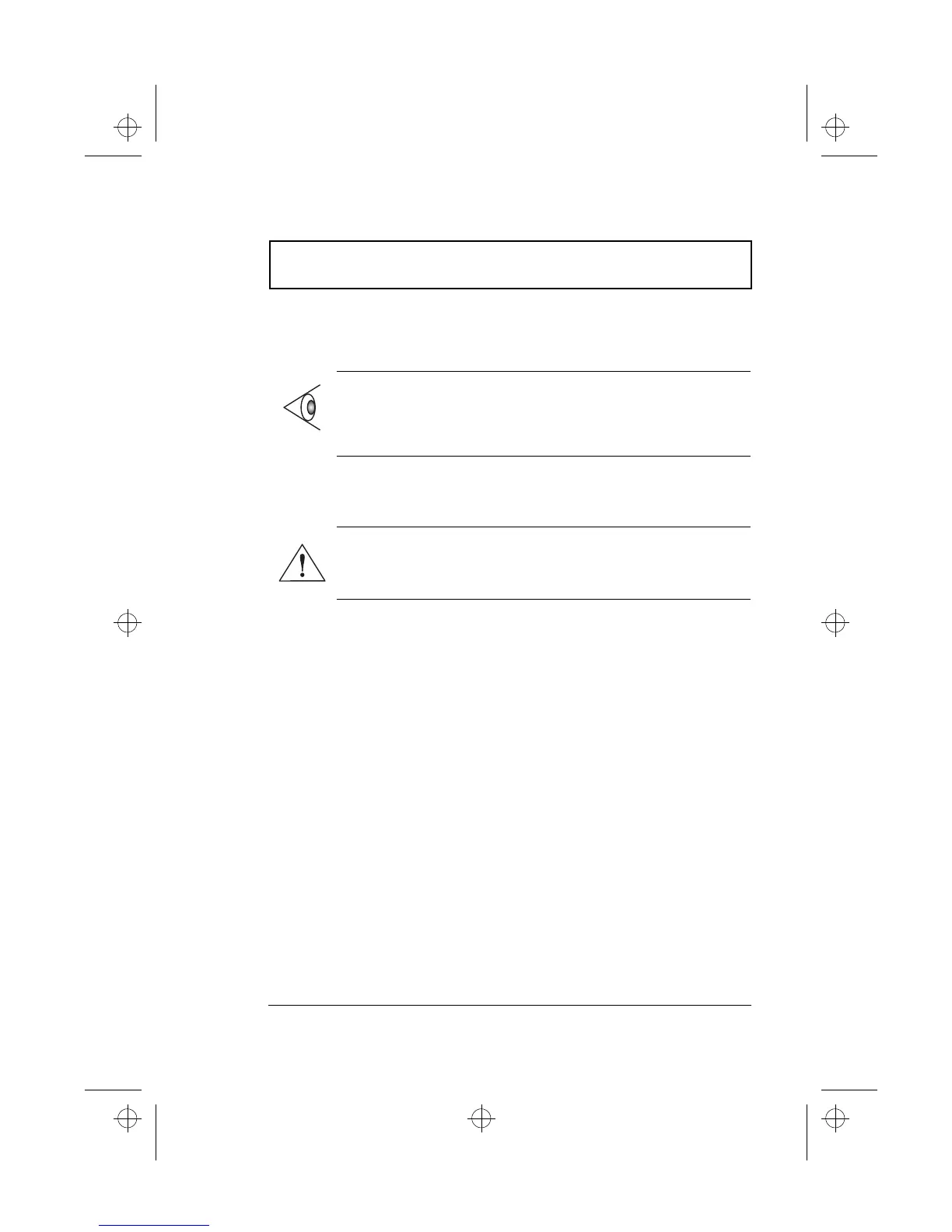Power Management
Chapter 2 Operating on Battery Power 43
T If a battery low condition occurs and the Sleep Upon
Battery-low parameter in Setup is set to [ENABLED]
T Invoked by the operating system power-saving modes
To exit Hibernation mode, press the power switch. The
computer also resumes from Hibernation mode if the
resume timer is set and matched.
Sleep Mode (ACPI)
If ACPI is installed, all power management functions are
handled by the Windows operating system. In this setup,
you do not need to set timeout values for devices before they
enter a power-saving mode.
Sleep mode may be one of three computer power saving
modes: standby, hibernation or power off. Windows
automatically determines which of these modes to enter.
To enter Sleep mode under ACPI:
T Press the Sleep hotkey Fn-F4
T Allow the idle times for devices and the computer
determined by Windows 98 to elapse
How to exit Sleep mode depends upon which power-saving
mode the computer is in.
Note: If the computer beeps but does not enter
Hibernation mode after pressing the Hibernation hotkey, it
means the operating system will not allow the computer to
enter the power-saving mode.
Warning: Do not change any devices (such as add
memory) when the computer is in Hibernation mode.
510.book : 510-2.fm Page 43 Thursday, March 4, 1999 1:03 PM
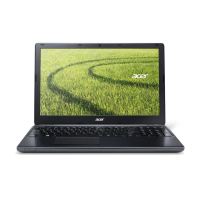