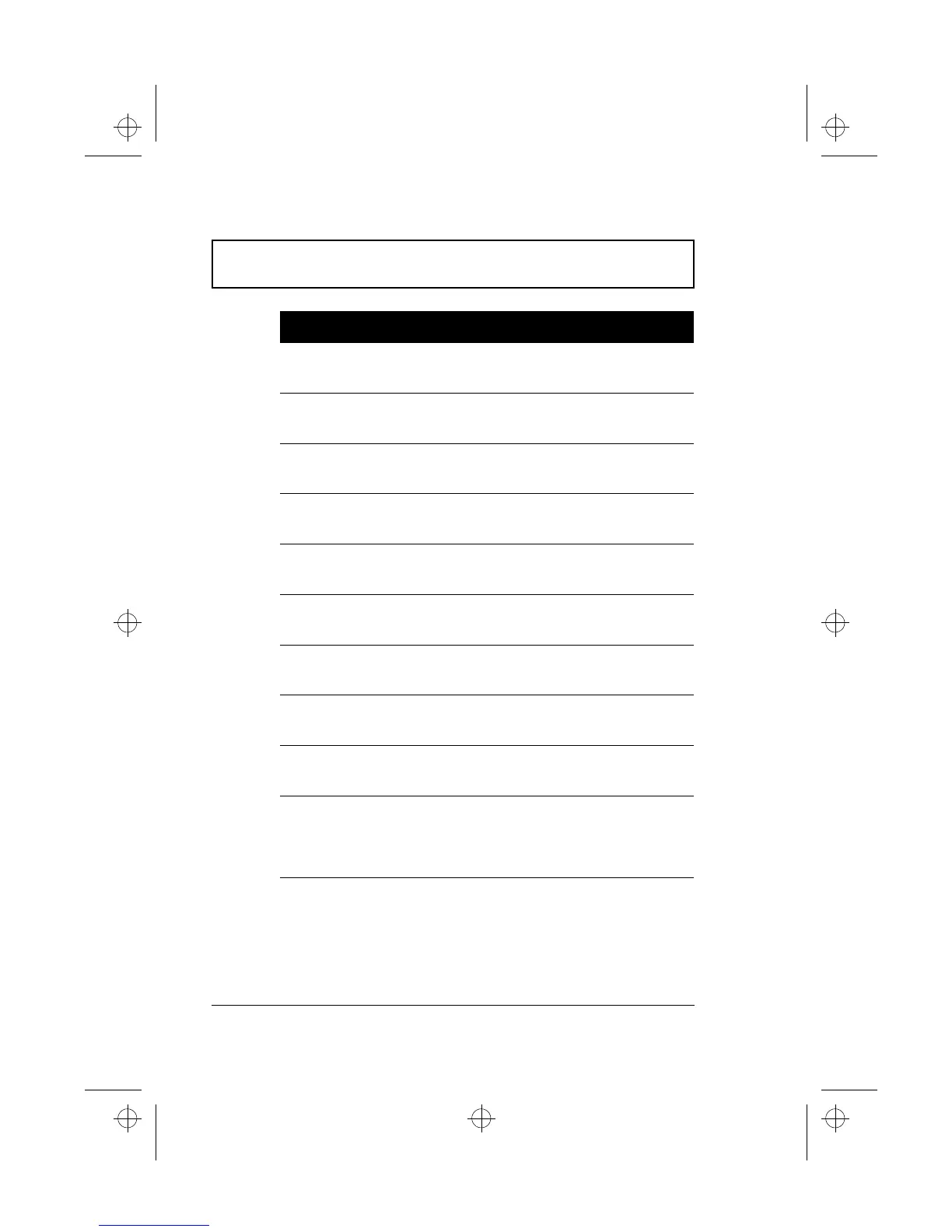BIOS Utility
98 User’s Guide
IRQ Sets the interrupt request of the serial port.
Options: 4 or 11
Infrared Port Enables or disables the infrared port.
Options: Disabled or Enabled
Base Address Sets the I/O address of the infrared port.
Options: 2F8, 3F8, 3E8 or 2E8
IRQ Sets the interrupt request of the infrared port.
Options: 3 or 10
DMA Channel Sets a DMA channel for the infrared port.
Options: 3 or 1
Parallel Port Enables or disables the parallel port.
Options: Enabled or Disabled
Base Address Sets the I/O address of the parallel port.
Options: 378h, 278h or 3BCh
IRQ Sets the interrupt request of the parallel port.
Options: 7 or 5
Operation
Mode
Sets the operation mode of the parallel port.
Options: ECP, EPP, Bi-directional or Standard
ECP DMA
Channel
Sets a DMA channel for the printer to operate
in ECP mode. This parameter is enabled only
if Operation Mode is set to ECP.
Options: 1 or 3
Parameter Description
510.book : 510-5.fm Page 98 Thursday, March 4, 1999 1:03 PM
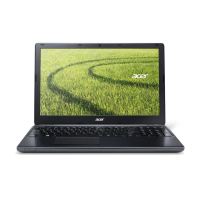