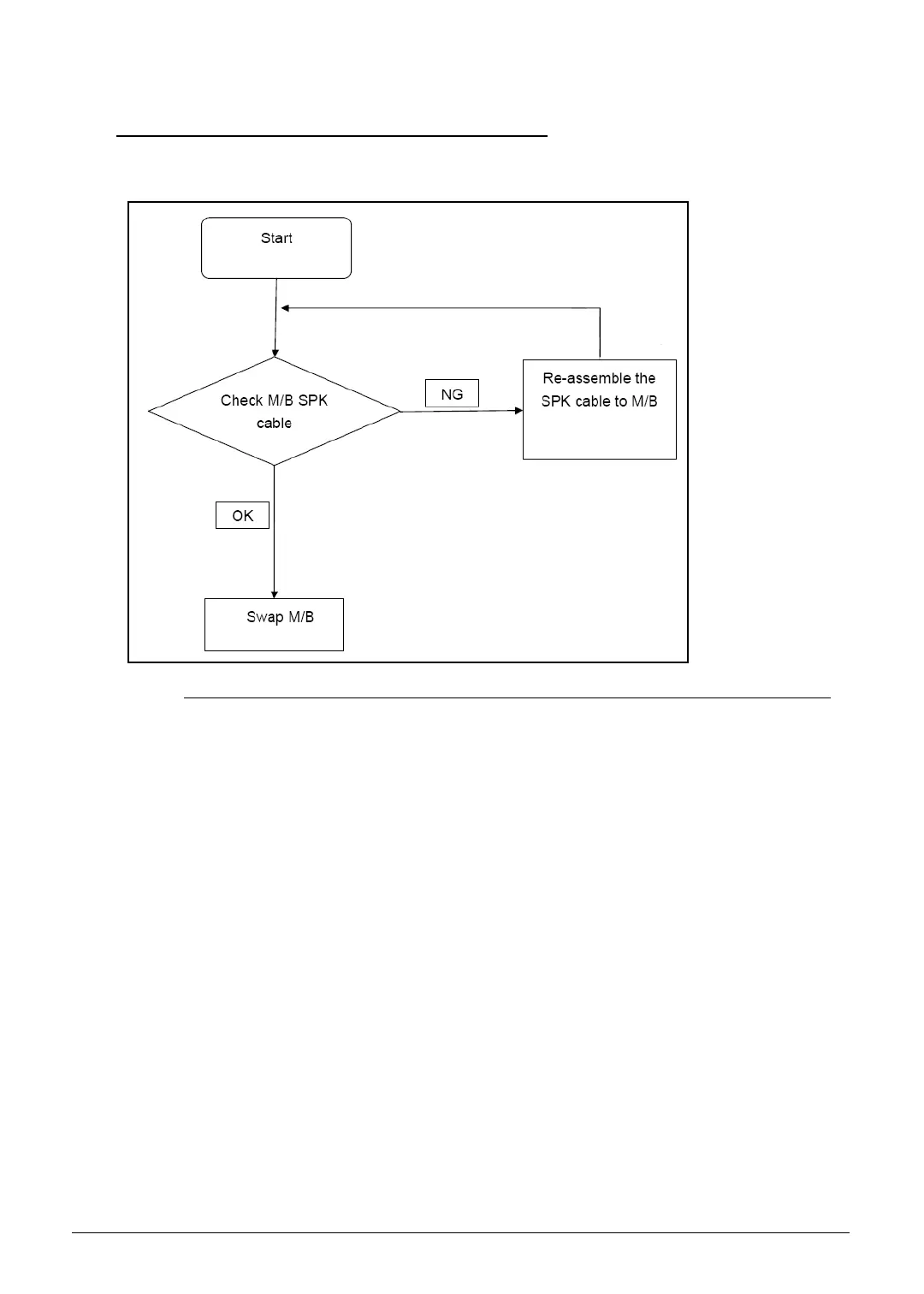Troubleshooting 4-11
Internal Speaker Failure 0
If internal Speakers fail, perform the following:
Figure 4-6. Internal Speaker Failure
Sound Problems 0
Perform the following, one at a time.
1. Boot the computer.
2. Navigate to
Start
→
Control Panel
→
System and Maintenance
→
System
→
Device
Manager
. Check the Device Manager to determine that:
The device is properly installed
There are no red Xs or yellow exclamation marks
There are no device conflicts
No hardware is listed under Other Devices
3. If updated recently, roll back the audio driver to the previous version.
4. Remove and reinstall the audio driver.
5. Make sure that all volume controls are set mid range:
Click the volume icon on the taskbar
Drag the slider to 50. Confirm that the volume is not muted.
Click Mixer to verify that other audio applications are set to 50 and not muted.
6. Navigate to
Start
→
Control Panel
→
Hardware and Sound
→
Sound
. Confirm that
http://mycomp.su - Maintenance and Service Guide,Service Manual,Motherboard Schematics for Laptop/notebook
Ремонт ноутбуков.Запчасти и комплектующие для ноутбука. Схемы,сервис мануалы,инструкции по разборке ноутбука.
