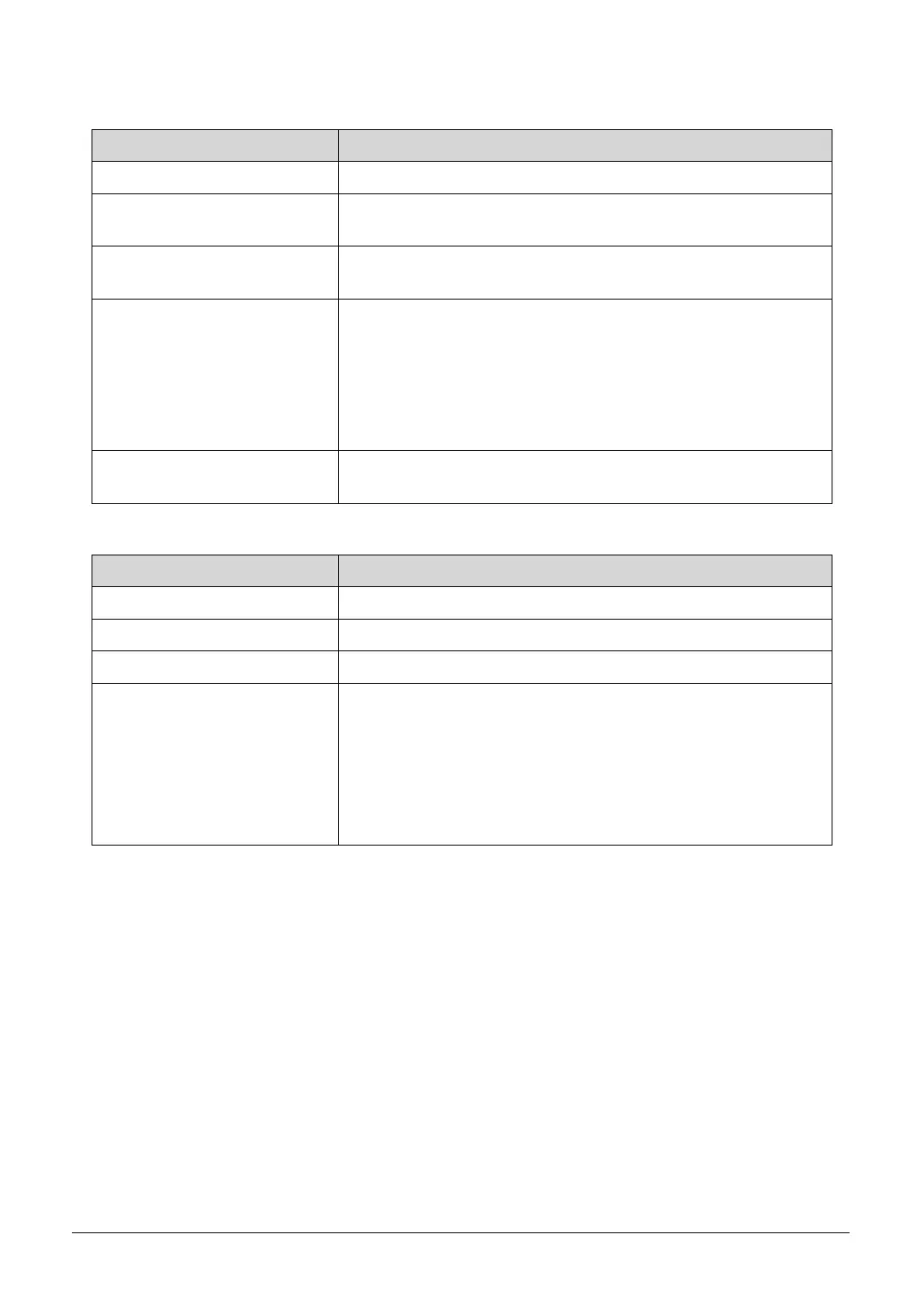1-38 Hardware Specifications and Configurations
System Power Management
Card Reader
Item Specification
Mech. Off (G3) All devices in the system are turned off completely.
Soft Off (G2/S5) OS initiated shutdown. All devices in the system are turned
off completely.
Working (G0/S0) Individual devices such as the CPU and hard disc may be
power managed in this state.
Suspend to RAM (S3)
CPU set power down
VGA Suspend
Audio Power Down
Hard Disk Power Down
CD-ROM Power Down
Super I/O Low Power mode
Save to Disk (S4) Also called Hibernation Mode. System saves all system states
and data onto the disc prior to power off the whole system.
Item Specification
Chipset RTS5209-GR
Package LQFP 48P
Maximum supported size 16G
Features 5 in 1 card reader, supporting:
Secure Digital™ (SD) Card, MultiMediaCard™ (MMC),
Memory Stick™ (MS), Memory Stick PRo™ (MS PRO), and
xD-Picture Card™ (xD)
Storage cards with adapter:, microSD™, Memory Stick
Duo™, Reduced-Size MultiMedia Card (RS-MMC),
Memory Stick PRO Duo™
http://mycomp.su - Maintenance and Service Guide,Service Manual,Motherboard Schematics for Laptop/notebook
Ремонт ноутбуков.Запчасти и комплектующие для ноутбука. Схемы,сервис мануалы,инструкции по разборке ноутбука.
