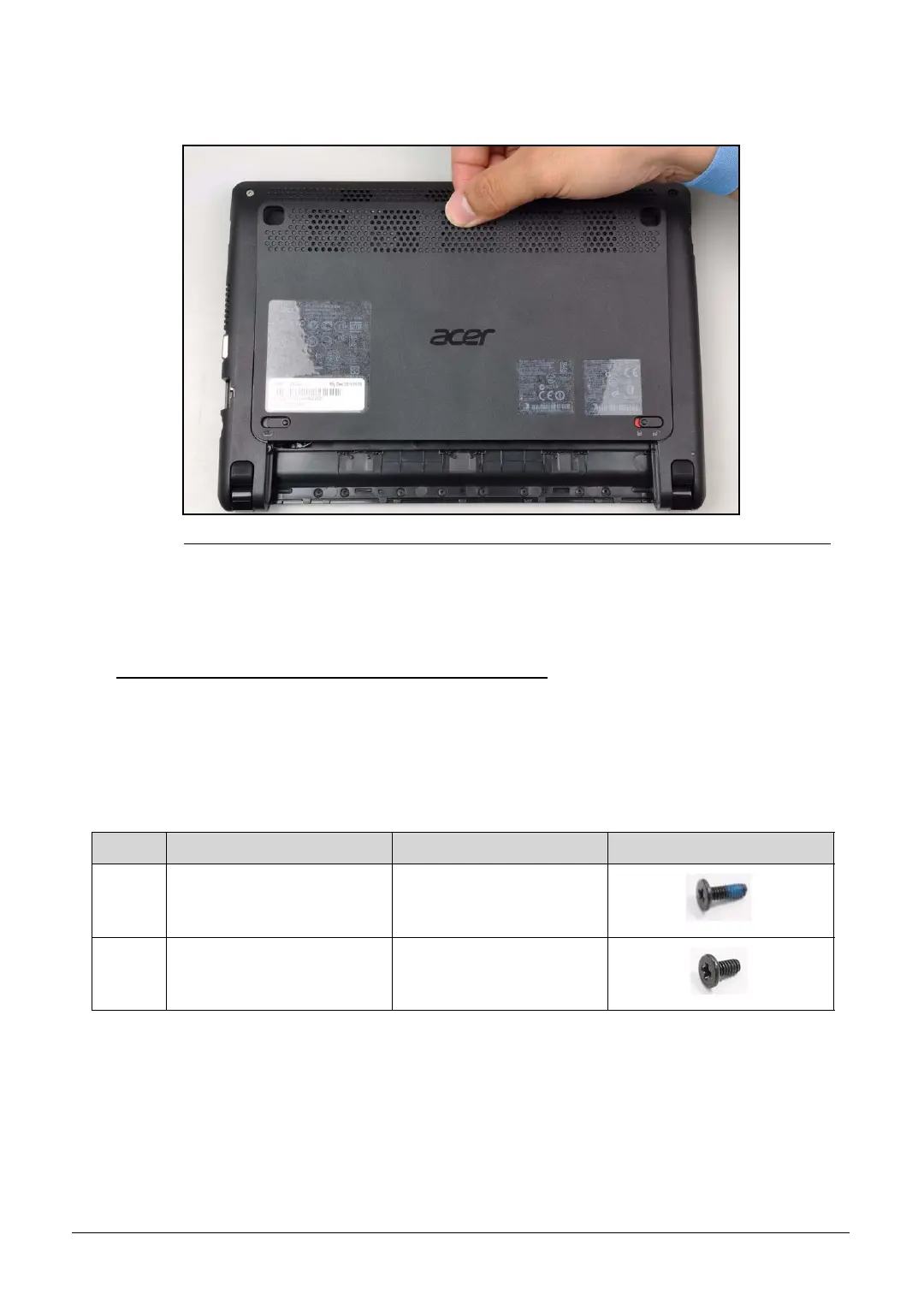Machine Maintenance Procedures 3-13
3. Flip the system over and remove the base cover. (Figure 3-9).
Figure 3-9. Base Cover Removal
Base Cover Installation 0
1. Install the base cover and press downward until the tab (A) engages. Refer to
Figure 3-8.
2. Secure the fourteen (14) screws. Refer to Figure 3-7.
3. Install the keyboard.
ID Size Quantity Screw Type
Red
Call
out
M2.0*8 11
Green
Call
out
M2.0*4.0 3
http://mycomp.su - Maintenance and Service Guide,Service Manual,Motherboard Schematics for Laptop/notebook
Ремонт ноутбуков.Запчасти и комплектующие для ноутбука. Схемы,сервис мануалы,инструкции по разборке ноутбука.