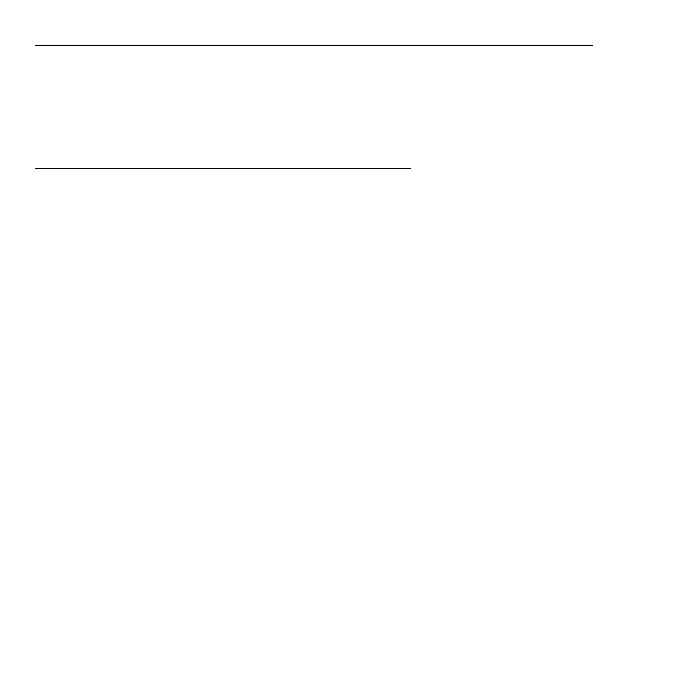- 113
Jak sprawdzić dostępność aktualizacji systemu Windows?
Przeciągnij prawą krawędź ekranu do wewnątrz i stuknij Ustawienia >
Zmień ustawienia komputera > Aktualizacje systemu Windows.
Stuknij polecenie Sprawdź aktualizacje teraz.
Gdzie mogę uzyskać więcej informacji?
Aby dowiedzieć się więcej, odwiedź następujące strony:
• Samouczki Windows 8: www.acer.com/windows8-tutorial
• Wsparcie — często zadawane pytania: www.acer.com/support