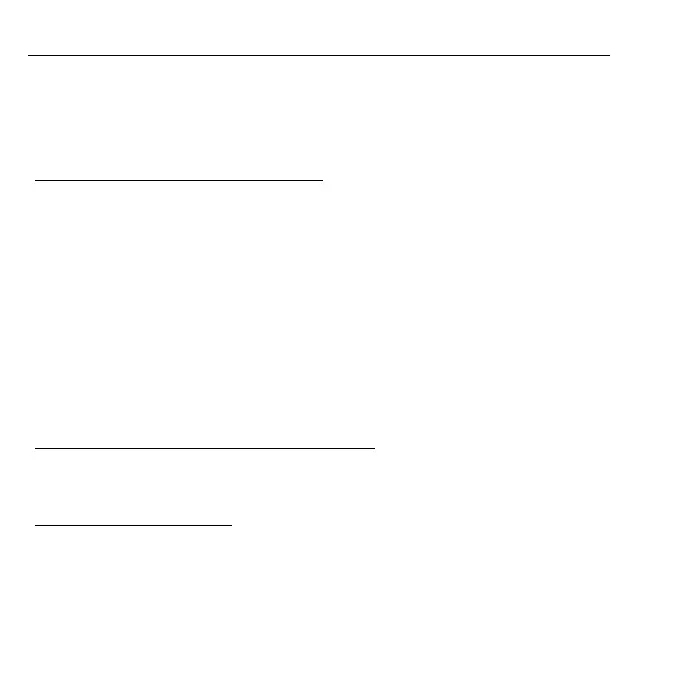- 103
Consigli e suggerimenti per l'uso di Windows 8
Sappiamo che si tratta di un nuovo sistema operativo e che ci vorrà del
tempo prima che ti abitui ad usarlo, pertanto abbiamo creato qualche
suggerimento per aiutarti a iniziare.
Tre concetti da tenere a mente
1. Start
Il pulsante Start non è più disponibile; è possibile avviare le applicazioni
dalla schermata Start.
2. Tiles
I live tiles sono simili alle miniature delle applicazioni.
3. Charm
I Charm ti consentono di eseguire funzioni utili, come condividere
contenuti, spegnere il PC o modificare le impostazioni.
Come faccio ad accedere ai charm?
Scorri l'estremità destra dello schermo in dentro.
Come arrivo a Start?
Premi il tasto Windows; o scorri l'estremità destra dello schermo in dentro
e tocca il charm Start.