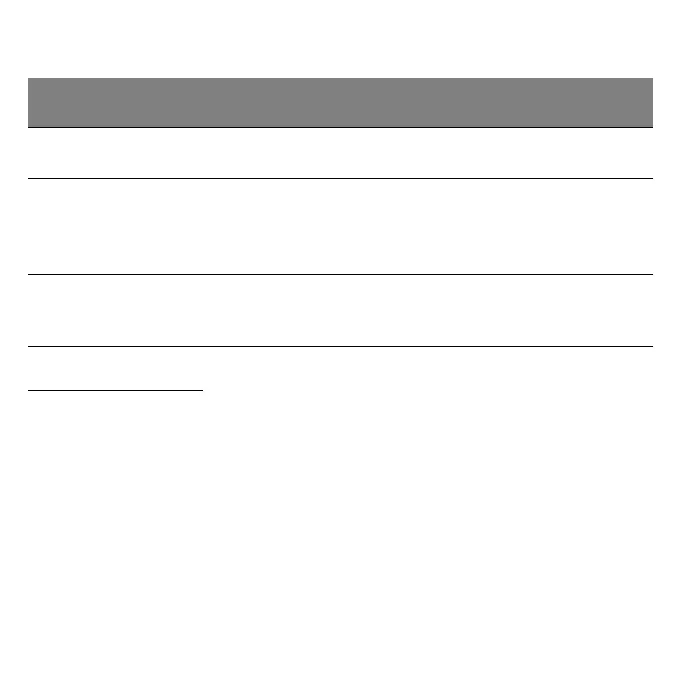32 - Menggunakan keyboard
keycaps. Untuk menyederhanakan keterangan keyboard, simbol tombol
kontrol kursor tidak tercetak pada tombol.
Akses yang
dikehendaki
Num Lock aktif Num Lock tidak aktif
Tombol angka pada
keyp
ad tertanam
Ketik angka seperti biasa.
Tombol kontrol
kursor p
ada keypad
tertanam
Tekan terus tombol
<Shif
t> sewaktu
menggunakan tombol
kontrol kursor.
Tekan terus tombol <Fn>
s
ewaktu menggunakan
tombol kontrol kursor.
Tombol keyboard
ut
ama
Tekan terus tombol <Fn>
sewaktu mengetik huruf
p
ada keypad tertanam.
Ketik huruf seperti biasa.
Tombol pintas
Komputer ini menggunakan tombol pintas atau kombinasi tombol untuk
mengakses sebagian besar kontrol komputer, misalnya kecerahan layar
dan output volume suara.
Untuk mengaktifkan tombol pintas, tekan dan tahan tombol <Fn> sebelum
menekan tombol lain pada kombinasi tombol pintas.