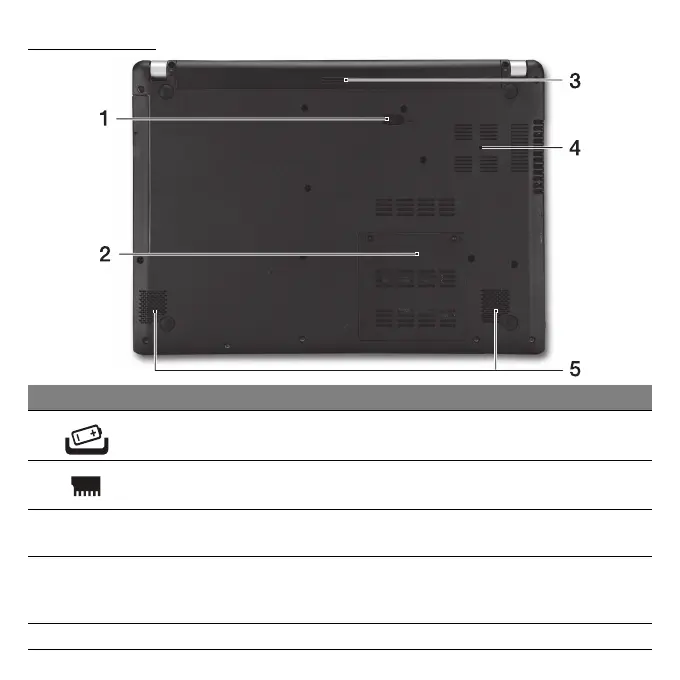Presentazione del notebook Acer - 31
Vista base
# Icona Voce Descrizione
1
Gancio di rilascio
della batteria
Per togliere la batteria. Inserire un utensile
adatto e far scorrere per sbloccare.
2
Vano per la
memoria
Contiene la memoria principale del
computer.
3
Alloggiamento
della batteria
Contiene il modulo batteria del computer.
4
Ventilazione e
ventola di
raf
freddamento
Permette al computer di rimanere fresco.
Non coprire e non ostruire le aperture.
5 Altoparlanti Emette l'uscita audio stereo.
