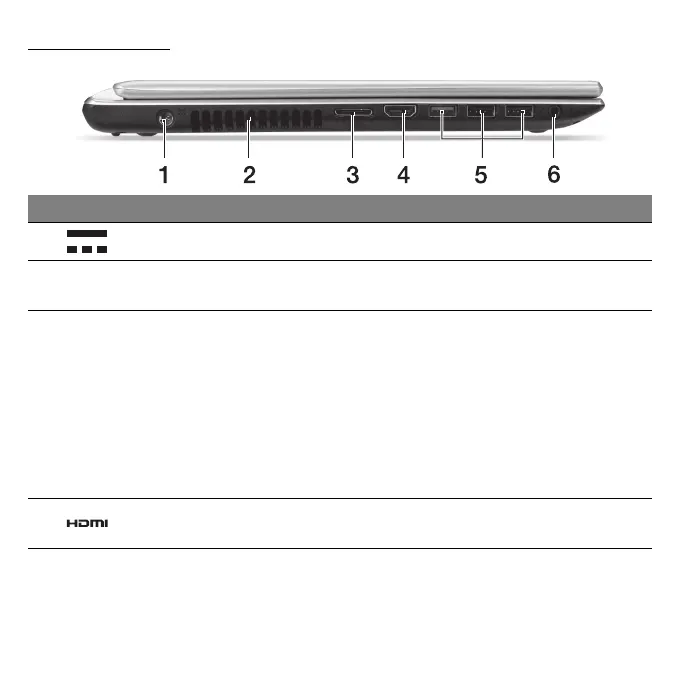26 - Tur notebook Acer Anda
Tampak kiri
# Ikon Item Keterangan
1
Jack DC-in Menghubungkan ke Adaptor AC.
2
Ventilasi dan kipas
pendingin
Biarkan komputer tetap dingin.
Jangan tutup atau halangi lubangnya.
3
Port kombo LAN/
VGA
Mempermudah untuk memulai online
dan mencolokkan t
ampilan eksternal,
dari satu tempat.
Kabel kombo LAN/VGA yang disediakan
dap
at dilepas pasang tanpa mematikan
perangkat (hot-swap) sehingga dapat
dipasang dan dicabut bahkan ketika
notebook hidup.
4
Port HDMI
Mendukung koneksi video digital definisi
tinggi.
