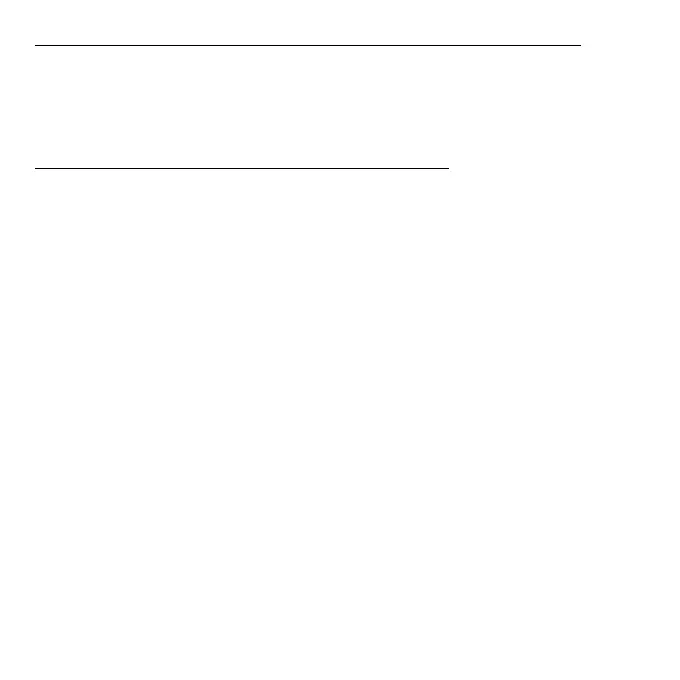- 109
Come faccio a controllare gli aggiornamenti di Windows?
Per cambiare lo sfondo, scorri l'estremità destra dello schermo in dentro e
tocca Impostazioni > Modifica impostazioni del PC > Aggiornamenti
Windows. Tocca Controlla aggiornamenti ora.
Dove posso trovare maggiori informazioni?
Per maggiori informazioni, visita le seguenti pagine:
• Tutorial di Windows 8: www.acer.com/windows8-tutorial
• FAQ di supporto: www.acer.com/support