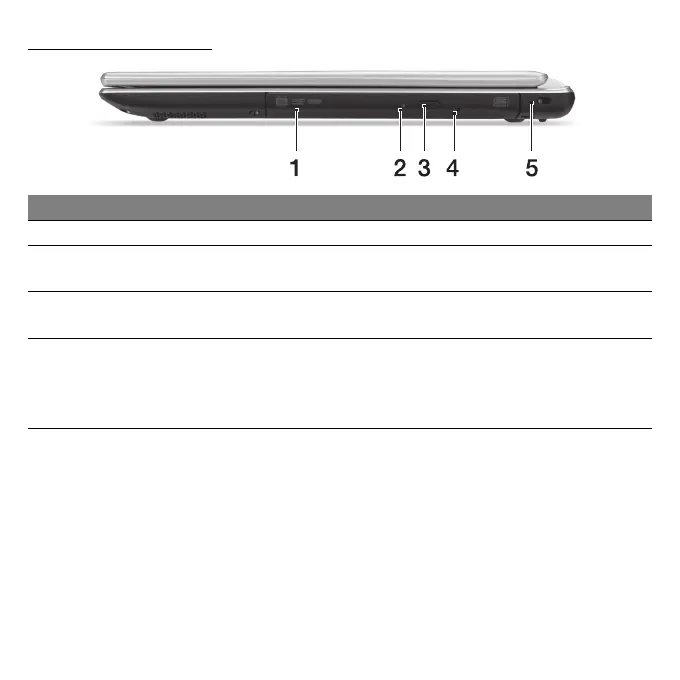Presentazione del notebook Acer - 29
Vista da destra
# Icona Voce Descrizione
1 Unità ottica Unità ottica interna, accetta CD o DVD.
2
Indicatore accesso
disco ottico
Si accende quando il disco ottico è
attivo.
3
Tasto di espulsione
del disco ottico
Espelle il disco ottico dall'unità.
4
Foro di espulsione
di emergenza
Espelle il vassoio del disco ottico se il
computer è
spento.
Inserire attentamente una graffetta diritta
per espellere
il vassoio del disco ottico.