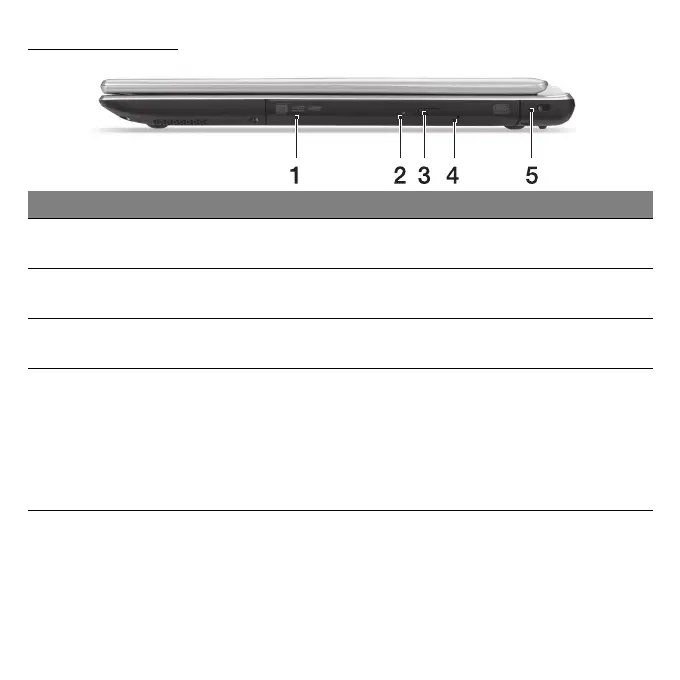28 - Rondleiding door uw Acer notebook
Rechterkant
# Pictogram Item Beschrijving
1 Optisch station
Intern optisch station; accepteert CDs
of
DVDs.
2
Toegangsindicator
o
ptische schijf
Brandt wanneer het optisch station
actief is.
3
Uitwerpknop
o
ptisch station
Werpt de optische schijf uit het station.
4
Nood-
u
itwerpopening
Opent de lade van het optisch station
wanneer de computer is
uitgeschakeld.
Steek het rechte uiteinde van een
p
aperclip voorzichtig in het gat om de
lade te openen.
