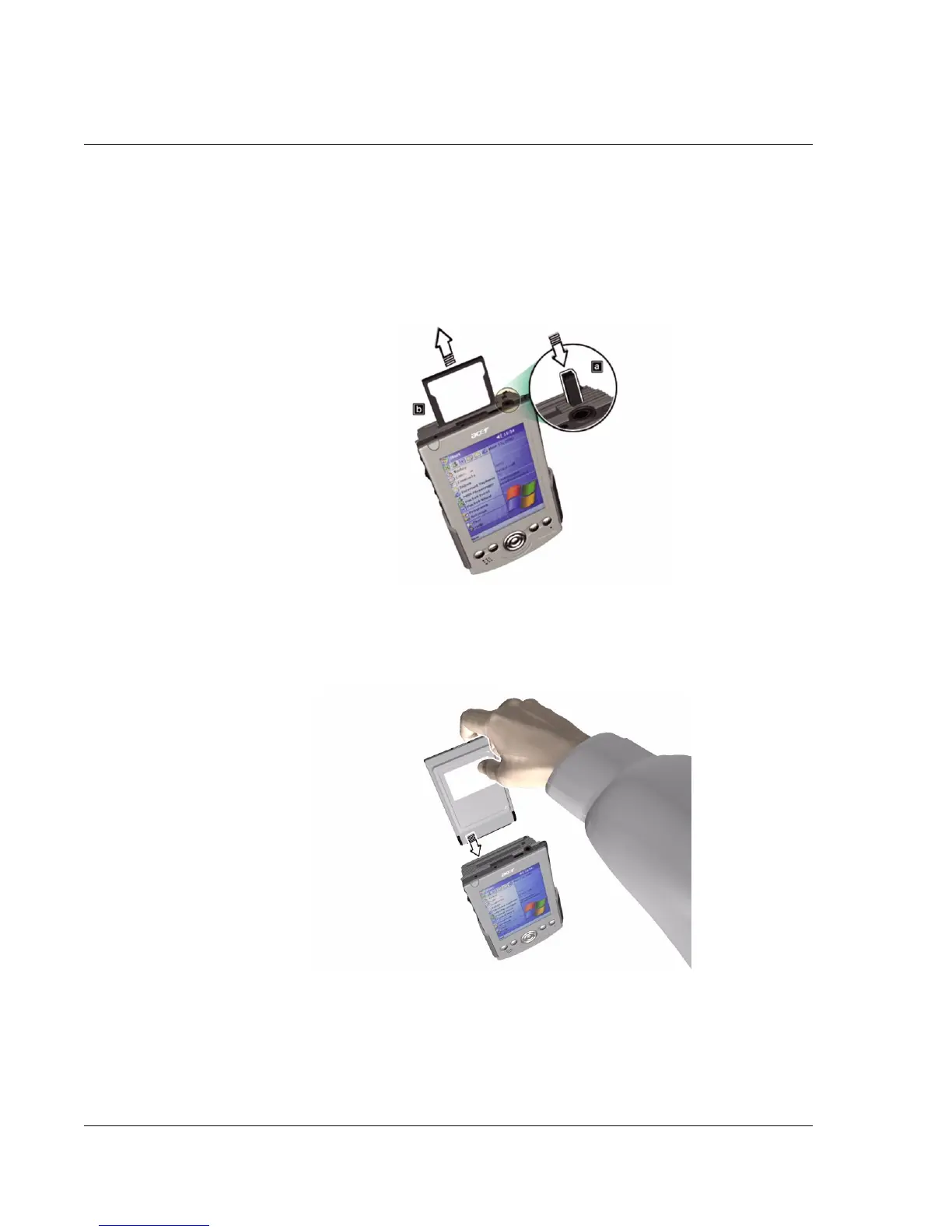7 Using expansion features
Expansion sleeve
96
3 Push the card into the slot using your finger until you feel the card lock.
Removing a CompactFlash card
1 Hold your handheld securely.
2 Press the slot eject button to pop out the card (a); then gently remove it from the slot
(b).
Inserting a PC Card
1 Hold your handheld securely.
2 Insert the PC Card into its corresponding slot on the expansion sleeve.
3 Push the card into the slot using your finger until you feel the card lock.