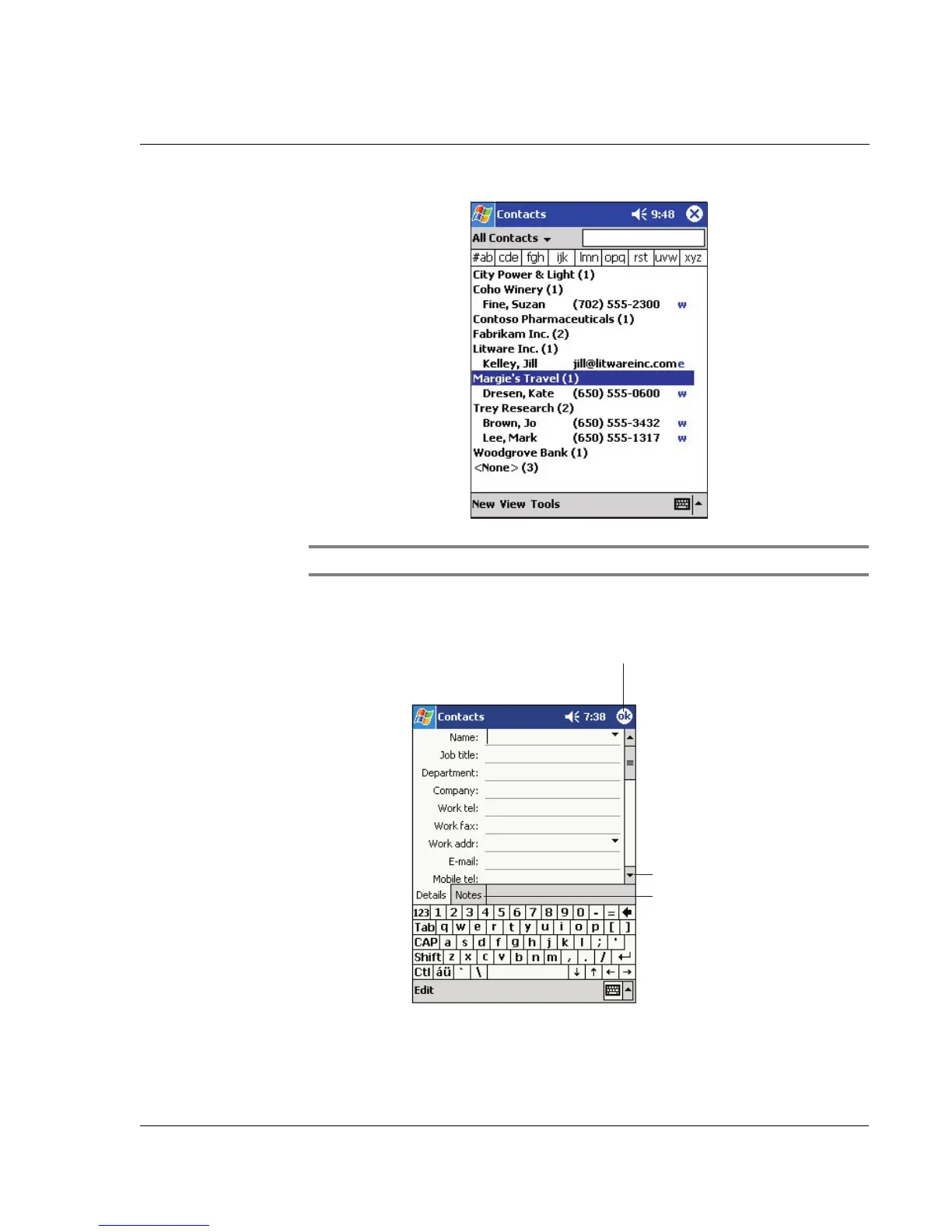4 Managing Microsoft® Pocket Outlook applications
Contacts
37
NOTE: To change the way information is displayed in the list, tap Tools and then Options.
Creating a contact
1Tap New.
2 Using the input panel, enter a name and other contact information.
You will need to scroll down to see all available fields.
Notes is a good place
for maps and directions.
Tap to return to the contact
list (the contact is saved
automatically).
Scroll to see more fields.