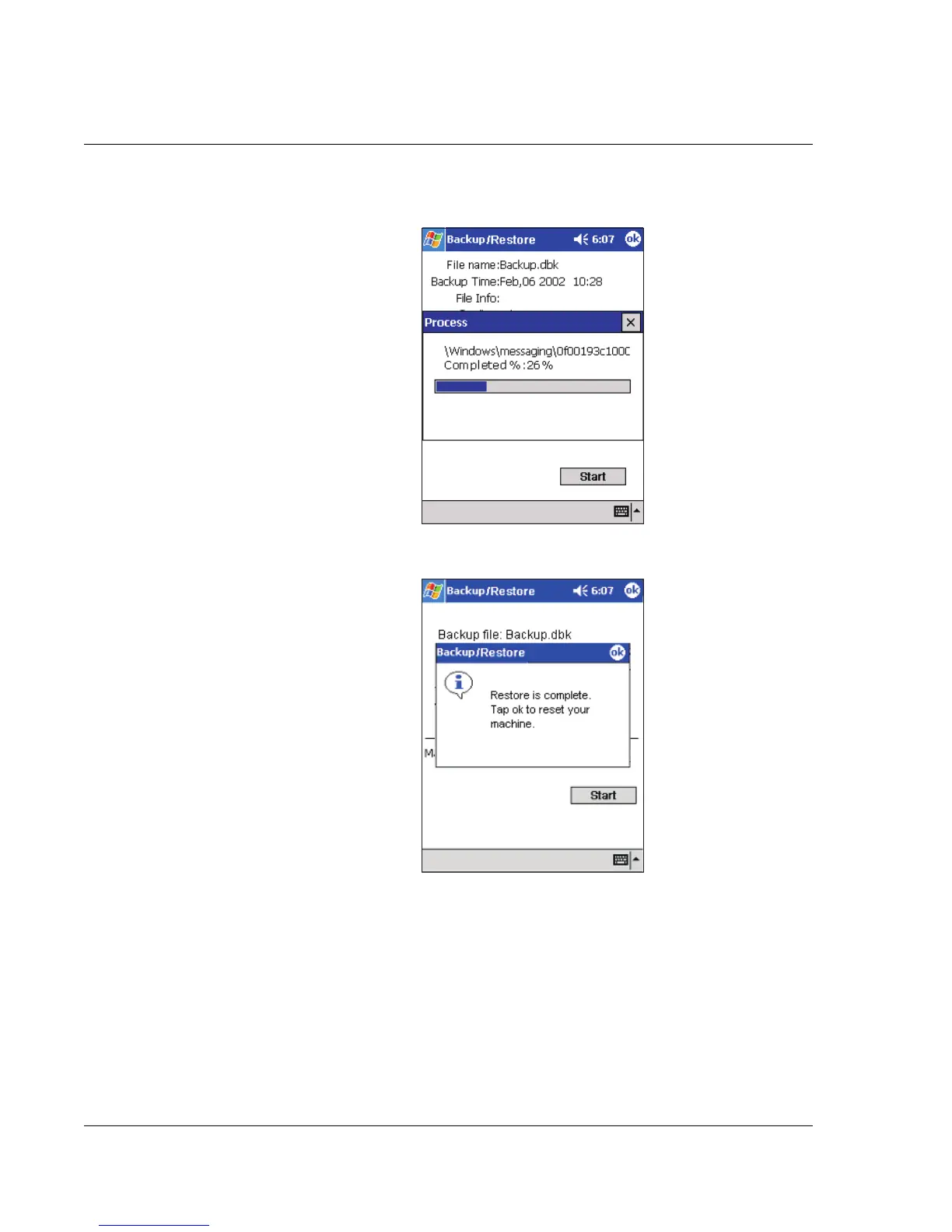6 Using third-party applications
Backup/Restore
74
During the restore process, a progress screen will appear displaying restore status.
When the restore process is completed, a message box appears.
6Tap ok.
Deleting a file from a storage card
To increase the size of available free space in a storage card, you can delete files that
you no longer need.
1 Tap the Restore tab.
2 Select the storage card from which you want to delete a file.
3 From the list, tap a filename.