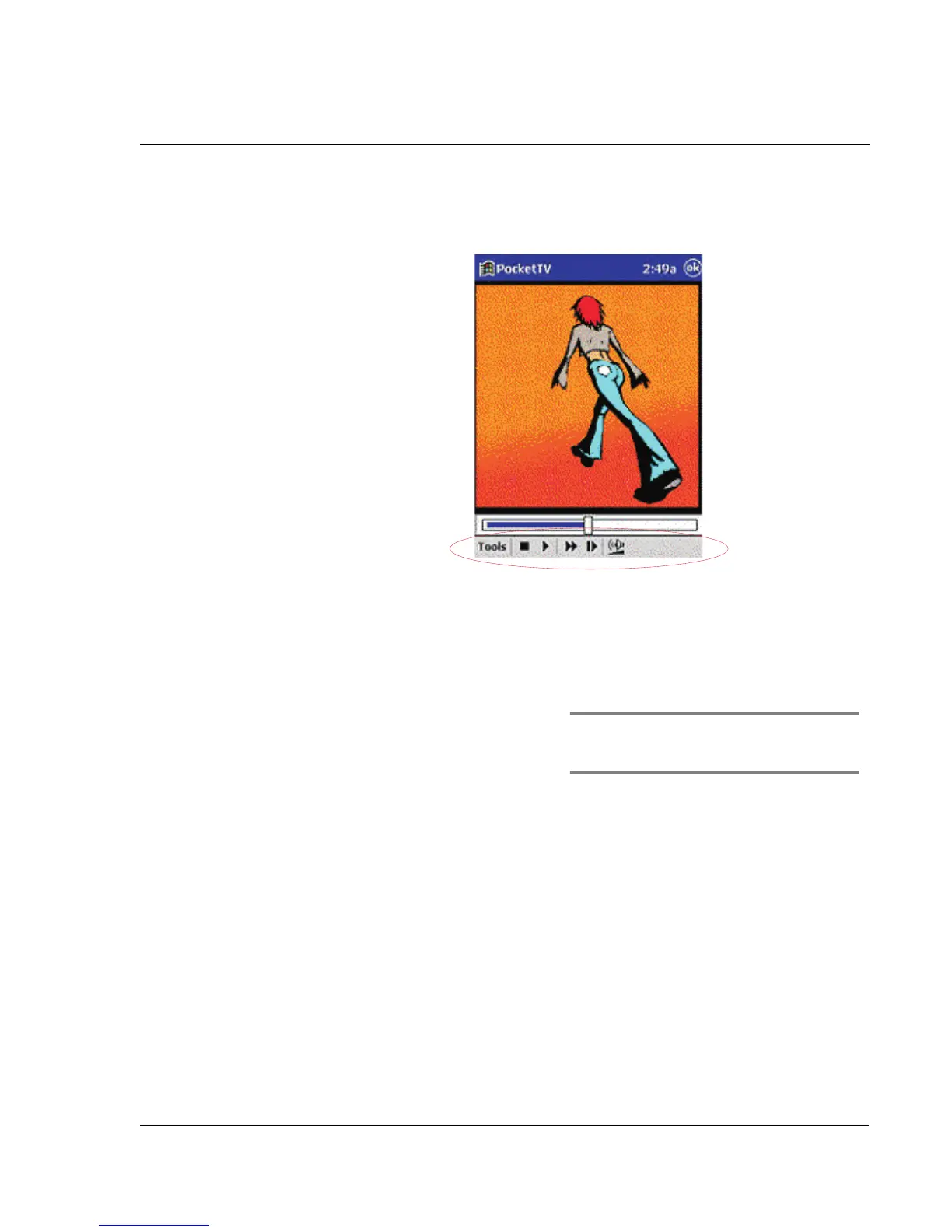6 Using third-party applications
PocketTV Enterprise Edition
85
Command bar
The Command bar contains the usual media player commands including:
Seek/Progress bar
Allows you to control display pace and shows the playback progress.
•Stop
•Play
•Pause
•Step
• Fast-forward
• Volume control
•Mute
• Repeat (loop)
• Open file
• Fullscreen/Landscape switch
PocketTV automatically detects the
screen orientation when a third-
party Landscape driver is used
(JSLandscape or Nyditot Virtual
Display).
TIP: You can also tap on the video to switch
between normal mode and Fullscreen/
Landscape mode.