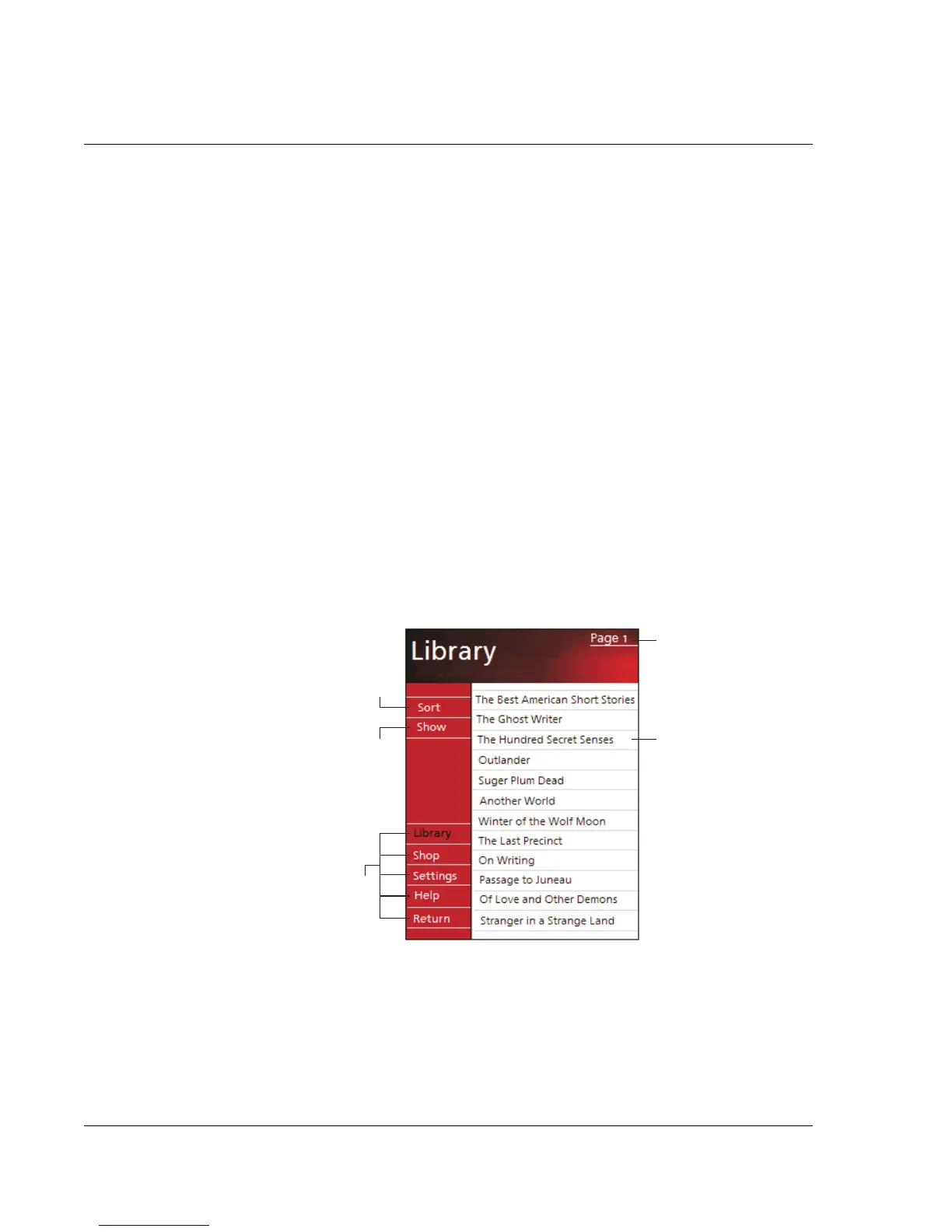5 Managing Microsoft® Pocket PC 2002 companion programs
Microsoft® Reader for Pocket PC
60
Getting books on your Acer n20
You can download book files from the Web. Just visit your favorite eBook retailer and
follow the instructions to download the book files.
Some sample books and a dictionary are included in the MSReader folder. This folder
is located in the Extras folder on the Acer n20 Handheld Companion CD.
Use ActiveSync to download the files from your computer to your handheld as
described in the Read Me file in the MSReader folder.
Using Library
The Library is your Reader home page; it displays a list of all books stored on your
handheld or storage card.
To open Library:
• On the Reader command bar, tap Library.
-or-
• On a book page, tap the book title, and then tap Library on the pop-up
menu.
Opening a book
• Tap a book title in the Library list.
Reading a book
Each book consists of a cover page, an optional table of contents, and the pages of
the book. You can:
• Annotate the book with highlighting, bookmarks, notes, and drawings.
Tap to open a book.
Tap to scroll through
the Library list.
Tap to specify
the books you
want to display
in the list.
Tap to select
a sort order.
Tap here to
navigate to
other parts of
the Reader.