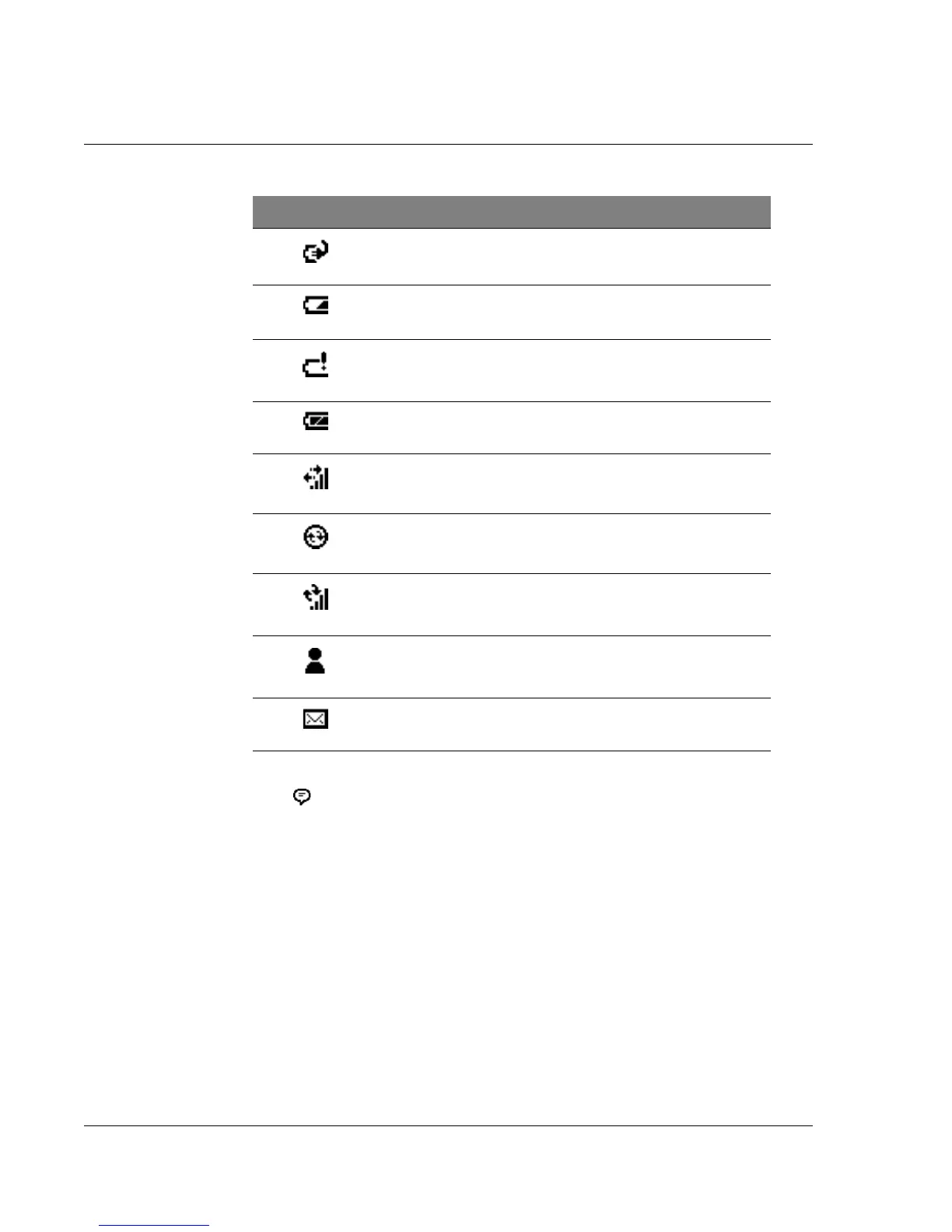1 Getting started
Command interface
16
1
If more notification icons need to be displayed than there is room to display them, the Notification
icon, ,appears. Tap the icon to view all notification icons.
Navigation bar and command bar
The navigation bar is located at the top of the screen. It displays the active program
and current time, and allows you to switch to other programs and close screens.
Main battery is charging
Main battery is low
Main battery is very low
Main battery is full
Connection is active
Synchronisation is beginning or ending
Synchronisation is occurring
Notification
1
that one or more instant messages were received
Notification that one or more email messages were received
Status icon Description