1 Getting started
Preparing to use your Acer n20
10
IMPORTANT: Do not remove the battery pack for more than 30 minutes, unless you intend
to use the expansion sleeve, otherwise you risk losing all data on the internal memory of your
handheld.
Connecting the cradle
The cradle that comes with your handheld enables you to charge your handheld as
well as synchronise the information on your handheld with those in your computer
using ActiveSync technology.
To connect the cradle
1 Connect the AC adapter cord to the power socket at the back of the cradle.
2 Plug the AC adapter into any AC current outlet.
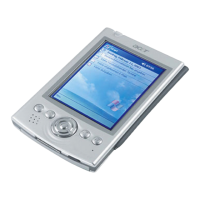
